Often the reason for this becomes an error in the recipient address. Verify that the addresses without having extra periods or other punctuation marks, remove extra spaces or quotation marks. If necessary, once again verify the recipient address and re-send him the letter.In some cases, emails are not sent due to the fact that the crowded Inbox of the recipient. If the mailbox of the addressee, no place for your message, contact them some other way and ask to have it "cleaned" box. Once he does, you will be able to send him a message.The recipient address can be blocked by the postal service, so shipping emails to this address will not be performed.Contact the recipient and inquire as to the reasons and timing lock.The recipient's mail server may reject your email because of its large size. Send the letter in parts or send the recipient a link to a downloadable file.The recipient's mail server can accept your letter as spam.Contact the administrators of the recipient's mail system, and find out the cause of the incident.Sometimes people who send letters by e-mail, get the message "Error when checking the sender." This message is received if the recipient's domain requires verification of the sender.Check for existence of the sender is sometimes used to be a secondary server to protect from spam: the server received a letter from the new server sends an e-mail to the return address, to check whether there was a sender. To solve this problem you have to contact the postal service of the recipient.In any case, if your email is not sent or cannot be sent, you will receive information about undeliverable message. In the information received about non-delivery are usually listed as causes of non-delivery and the name of the server that rejected the further movement of the letter as directed.
Why is it impossible to send mail
At the moment, any novice users can have their email Inbox, simply sign up on one of the Internet portals. With the help of email services are available for sending and receiving electronic messages over a computer network. Sometimes users are faced with a situation when a mail send is impossible.
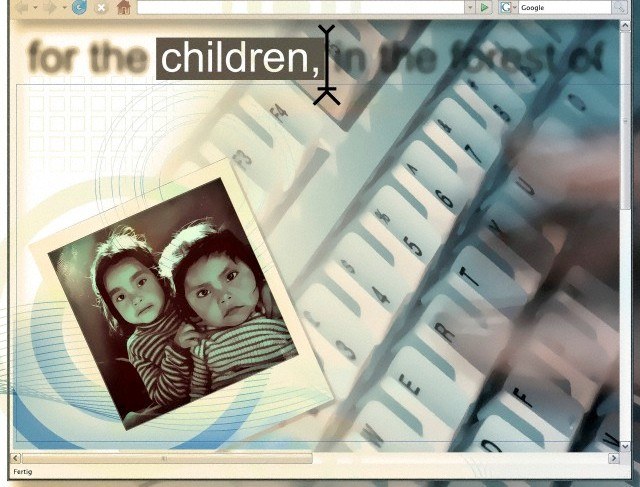
Is the advice useful?



