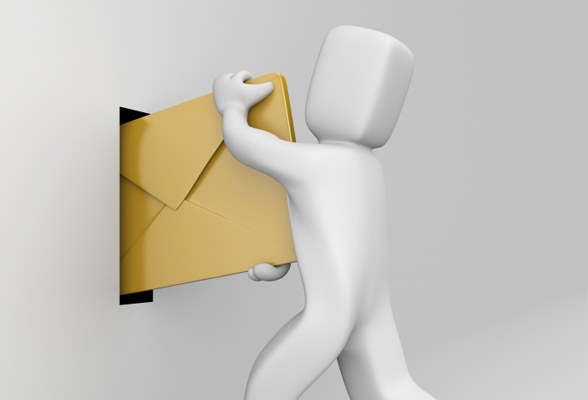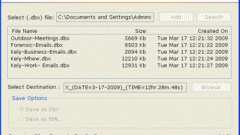Instruction
1
First disable the download/delete mails from the server in the settings of your email program.
2
There are two ways to give the letters back to the server. The choice in favor of one or another method depends on the amount of backscatter.
3
If the letters a bit, you can use message forwarding. Simply send yourself the all-important letters. The disadvantages of this method are two. First, you will lose the recipients of letters, as the sender will be you yourself. And secondly, all emails will be marked with today's date, so try to send them in chronoligical order.
4
The second option is more time consuming, but you will save all your emails intact. In addition, you will download all the messages at once, not one by one as in the previous embodiment. Check to see if your email service is IMAP. To post such resources include, for example, Yandex and Gmail.
5
If you use Mail.ru or any other do not support IMAP service, create a new account in Yandex.Mail.
6
Open your email program and create an account with your account on Yandex. In the server settings choose IMAP.
7
Locate the folder that contains all the letters that you would like to upload back to the server. Click the right mouse button, select "copy to folder...". In the opened window enter your new email address and the folder to which you want to send these letters. Download them.
8
Please check your old mail, open settings. Select the menu item "mail Fetcher" and enter your address registered with Yandex.Mail. Pass the procedure of confirmation of shipment.
9
Wait until all messages are downloaded to the server, and you will only have to disassemble them in folders.
10
Again check that in the settings of your email program was marked the item "Not delete messages from server", and you definitely will not have to repeat the procedure of email recovery.