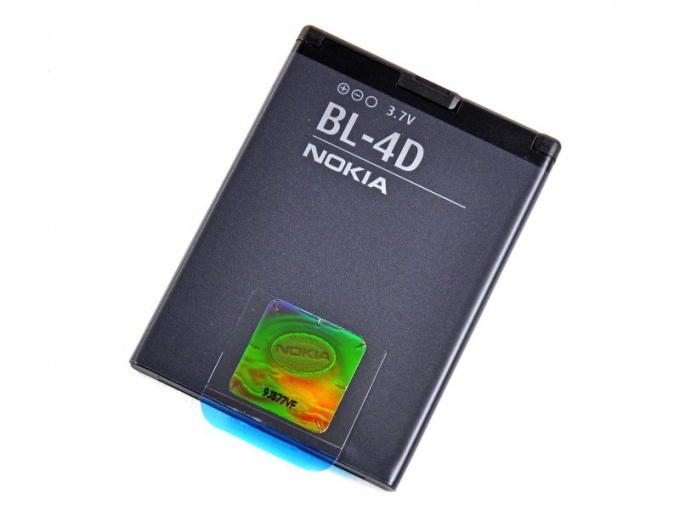Instruction
1
Visit the official Nokia website, support section. Navigate to the authentication page battery. For the European Nokia website this information can be found at http://europe.nokia.com/support/learn-how/check-your-battery/hologram-and-code. The official website of Nokia is located at nokia.ru. You can find a lot of useful information.
2
Remove the battery from the cell phone, after turning off the camera. Inspect the battery and locate the hologram on the battery housing. The hologram should display a well-known company logo. If logo, a sample of which you can see by clicking on the link in step 1, no on the sticker, it means you bought a fake battery.
3
Check for special points on the hologram. According to the instructions on the official website, on the left, right, top and bottom of the sticker should be located one, two, three and four points respectively. If your label such points does not, then you bought a fake battery. Contact the nearest Nokia center that is located on the official website. For Russia, nearest service center can be found at http://www.nokia.com/ru-ru/store-finder.
4
If you are convinced that purchased a fake products, feel free to contact the point of sale. If the seller refuses to return the money and take the item back, ask to see the certificates of quality for battery, s for this type of product they required. As practice shows, often users of mobile devices purchase low-quality products. To buy the battery from official supplier, need to order all products on the official website by email.