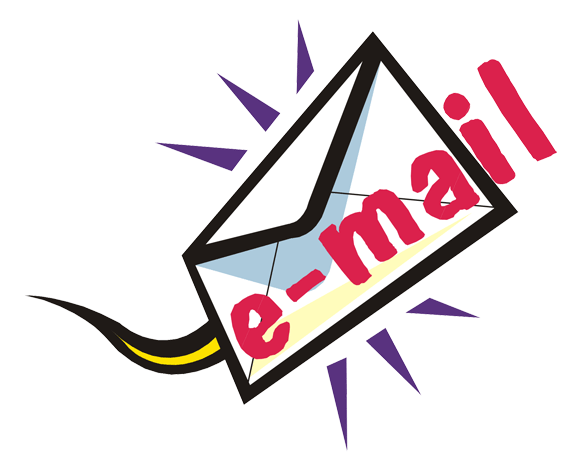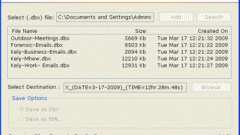Instruction
1
If the settings of your mailbox is not programmed for instant removal of trapped in a "Basket" of letters, then the desired contact can be easily restored.
2
Find links to mail folders created in your mailbox. By default, each mail service is configured in the Inbox, Sent, drafts and Trash. If necessary, you can create additional contacts folders and move emails according to their thematic belonging – friendship, working relationship or service messages newsletters if you have subscribed for such. Press the left mouse button on the folder "Trash".
3
In the "Basket" are stored the letters that you noted for deletion. Depending on the selected settings "Basket" can hold letters for a few days, freeing up their space only upon reaching a certain limit of messages and can delete messages immediately after you exit from the mailbox. Customize the Basket to your liking, clicking on "Settings".
4
View the contents of the "Basket" find the letterthat needs restoration. You can simplify your task by searching for the sender. Just click on the contact name and e-mail system itself will show all the letters of the addressee, which are available in the "Basket". Select the letter or letters you want to restore. To do this, place a checkmark in the special marks of letters. Next, decide where you want to restore the marked letters. The fact that "Trash" email, in contrast to the "Recycle bin" on your computer, allows you to recover deleted files to the folder from which they were removed. Letters from an electronic "Basket" you can move to any folder of your mailbox by pressing the appropriate button and entering the file path of movement. A list of available folders opens after pressing the button "Move". Click with the left mouse button on the selected folder and click "OK" to confirm your action. You can now access the specified folder of letters and find it restored from "Recycle bin" message.