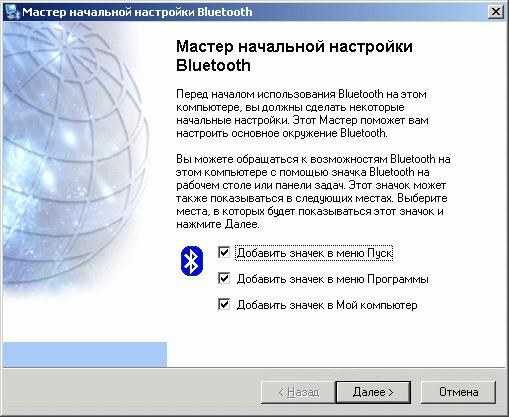Instruction
1
Purchase a special bluetooth adapterto connect the mobile phone and computer. They usually connect through a usb port, so the kit has to be special software and driver. Turn your device into the port, insert in the drive the CD driver, run the file setup.exe. Next, agree to the license agreement, choose installation folder and click "Install". Then restart the computer.
2
Click on the icon my Bluetooth places, the wizard will start a Bluetooth connection. Select a location for the shortcuts, click "Next". In the next window in the appropriate field, enter the name of your computer that will appear in the network and the type of your machine is a laptop or desktop computer.
3
Click "Next". In the next window, this will launch the Bluetooth wizard. In the select the services that will be supported by your adapterOhm. It is better to set all the check boxes when connecting adapterand Bluetooth to the computer. Configure the settings for the individual services as needed, select the option and click on the "Settings" button. Preferably with all the settings set "Encryption" to complicate the procedure of unauthorized access to your information.
4
Turn on all Bluetooth devices and install them on the option "See all", click "Next". On the screen it will show all devices available at the moment. Select one and click "Next". At the beginning of the interaction of all the devices you need to authenticate. In the field "Pin-code" enter a series of digits and click the "Start bind". The same combination of digits enter in the device. After that, the connected device will appear, all available for use.
5
Similarly, run a bunch of other devices with the computer to complete the Bluetoothadapter. To arrange connection to the Internet using this device you must install additional special software or use one of the services of telephone, Dial-up networking.