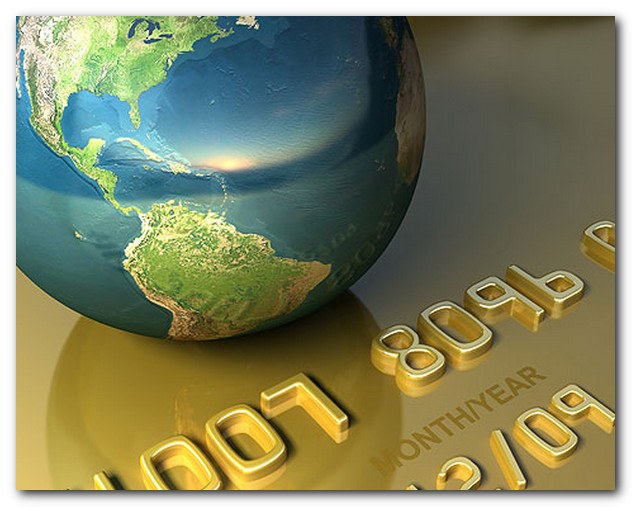Instruction
1
Go to the website http://www.skoroplat.ru/?gclid=COiA2vrF1KwCFUK9zAodOToxrQ#8 and select your provider the Internet. Then fill in the contact information into the corresponding fields: contract number, telephone number and area code, as well as the payment amount. Don't forget to tick your agreement to the terms and your awareness about the amount of Commission.Then on the next page the system will ask for your credit card: its type (credit, debit), MasterCard, Maestro or Visa cardholder name in Roman letters, the card number and expiration date, and CVV code (specified on the reverse side). Then confirm the payment. If the card in the Bank you have activated the service "Internet–Bank", check the payment in the list of payments made.
2
If the online–Bank is connected to your account, you can pay without the help of electronic terminals. Log in to your personal account on the Bank's website and review the list of services that it provides. If your provider is onlineand appears in the list, select it and make payment with the help of prompts.
3
Many mobile operators offer the services of Internetth. If you are using mobile Internet, visit the website of your chosen company. Sign in to your account and check your payment onlineand by credit card. You can Fund your account not only services online, but also for mobile communication.
4
To replenish the account over the Internet with the help of the card at the terminals located in retail outlets, offices, banks, or just on the street. To do this, select the menu "to Pay the Interneta" and the name of your provider. Follow the prompts - you are asked for your contract number for services of Internetand mobile phone. Please note that in some systems, established the Commission for the services rendered.