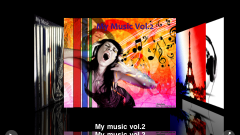Instruction
1
How to connect iPhone to computer is quite simple. Be able to do this even a novice, just bought a mobile device. The easiest way to connect iPhone using the USB cable supplied.
2
Not every connector supports such a connection. If you have USB 1.0, then when you connect your iPhone you will see that this device can run faster and the connection will not be established.
3
If the iPhone was successfully connected to the laptop or computer, you can go to "My computer" and see the corresponding icon. Clicking on the image of the iPhone, you can log in to his memory. Since the iPhone appears as a digital camera, you can see only videos and photos. You can copy them to your computer and remove.
4
For other transactions you will need special software. Developers of iPhone have made for this special utility iTunes. To make changes to the phone, you need to do this in the program, and then sync your iPhone with your computer. So you can add to your music, games, books and other files, save a copy of contacts, calendars, notes.
5
Connect the iPhone to the computer without wires. For this purpose, the computer must have access to wi-fi. Enable in device settings wireless network. ITunes will prompt you to connect over wi-fi, give its consent. If all settings are correct, you will see in the folder "My computer" the phone icon, and the utility of iTunes you will see all files of iPhone. After successfully connecting devices, you can synchronize the desired data.
6
If you were able to connect the iPhone to a computer or laptop is in line with the recommendations above, you will be able to fully use all the features of the iPhone.