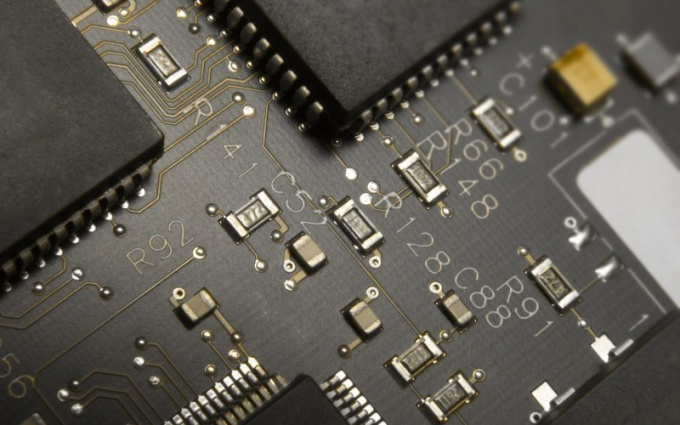Instruction
1
Click "start" to bring up the main menu of the Microsoft Windows operating system and click "Execute" to perform the procedure to remove attribute "Only for reading" from a file on disk during the copy operation.
2
Enter the value of cmd in the Open box and click OK to confirm the command, run the tool on "Command prompt".
3
Enter znacenija scriptdisk:*.*puntil /h/EV text box command line to use Xcopy.exe the CD-ROM and confirm the selected command by pressing the function key Enter.
4
Check out other features of the program Xcopy.exe introduction znacenija /?in the text box, the command line and press Enter to confirm the command.
5
Find you want to edit the file in Windows Explorer and call the context menu click the right mouse button to perform the operation of changing the attribute "Only for read" manually.
6
Select "Properties" and click on the "General" tab of the resulting window.
7
Uncheck the field "Only for reading" and press the OK button to confirm the selected changes.
8
Return to the main menu "start" to execute the alternative procedure remove attribute "Only for reading" using the Attrib command and click "Execute".
9
Enter the value of cmd in the Open box and click OK to confirm execution of the startup command line.
10
Enter the value attrib /?in the text box, the command line to determine the command you want and press Enter.
11
Use значениеattrib -r-s scriptdisc:imapitable remove the attribute "read Only" and "System" with the selected file and confirm the command by pressing the function key Enter.