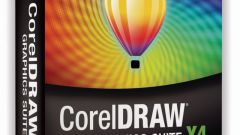Any user of the social network "Vkontakte" can set their own language for their own page based on belonging to a particular state, personal preference. Audience this project is constantly expanding, so the developers have paid attention to all the languages, the need for which may arise from users, and came up with some fascinating additions. To change the language for a user in two main ways, the first of which is associated with the need to use a special locale, and the second one is more simple and accessible, is to click on a special link at the bottom of your own pages.
The first way to change the language of "Vkontakte" need to login on its own page in this social network. You should then select "My settings" located in the left menu on the page of any user. After clicking the link in the above paragraph the user is on a page with multiple sections. To change the language, you should scroll through this page to the section "Regional settings". This section is on the General tab, in it there is a drop down menu with all available languages. Just select the desired language, press the "Edit" button, after which the operation change the language for a specific user to be completed.
The second way to change the language of "Vkontakte" is easier to use it also need to log in to your profile in this social network. After login you need to go to any page, scroll down to the bottom. At the bottom of the page to find a link with the name used in the current time language. So, users are using Russian language, you will need to click on the link "Russian" located at the bottom of the page. Then also offer a special menu where you can select any available social network language. Additional entertainment for users is the ability to select special types of language processing page, including, for example, "Soviet" or "pre-revolutionary" language. There are all the official common language of the group that makes it possible to participate in almost any project.
The first way to change the language of "Vkontakte"
The first way to change the language of "Vkontakte" need to login on its own page in this social network. You should then select "My settings" located in the left menu on the page of any user. After clicking the link in the above paragraph the user is on a page with multiple sections. To change the language, you should scroll through this page to the section "Regional settings". This section is on the General tab, in it there is a drop down menu with all available languages. Just select the desired language, press the "Edit" button, after which the operation change the language for a specific user to be completed.
The second way to change the language of "Vkontakte"
The second way to change the language of "Vkontakte" is easier to use it also need to log in to your profile in this social network. After login you need to go to any page, scroll down to the bottom. At the bottom of the page to find a link with the name used in the current time language. So, users are using Russian language, you will need to click on the link "Russian" located at the bottom of the page. Then also offer a special menu where you can select any available social network language. Additional entertainment for users is the ability to select special types of language processing page, including, for example, "Soviet" or "pre-revolutionary" language. There are all the official common language of the group that makes it possible to participate in almost any project.