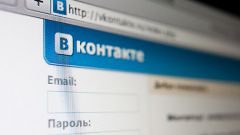Instruction
1
To save a picture from a social network "Vkontakte" in two ways. Both of these techniques work in Google Chrome. Hover over the desired picture on the user page, the cursor and click once. A separate window will appear with the photo. In the upper right part of the window you will see "Close". This means that you are in the right place.
2
At the bottom of the window on the right find the line "Share". Near this place is a small triangle pointing downwards. Move the cursor with the mouse. Opens the menu consisting of three items. One should choose the lower "Load original disc". Hover over it and click once. In a new window page will open with the image.
3
Now click on the picture, right-click and in the drop-down menu, select "Save picture as". A window will appear with the specified location of the images on your computer. Change the image name if you wish and click "Save". The picture has been saved.
Note
If you have not logged into a social network "Vkontakte" via username and password, there is two ways will work only the first. You will find the line "Load original disc" not in the dropdown list under "Share", but directly in the menu under the image.
Useful advice
"Vkontakte" allows to save the pictures not only from the pages of friends, but also from the pages of the groups to which you do not even consist of public, you are not subscribed to, and users who are not your friends.