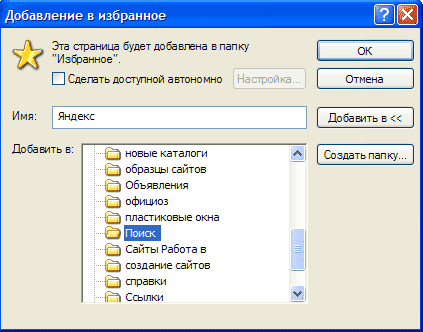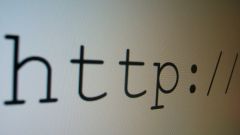Instruction
1
Open any website in your browser (e.g. Firefox). Click the Bookmarks tab and then click "Add page".
2
You can also add a quick bookmark by clicking in the address bar, the icon stars. It will turn yellow and a window will open where you will need to enter the name of the website, check the address and press "OK".
3
If you wish, you can distribute existing browser bookmarks into categories – this in the section "Manage bookmarks", select "Create new folder", name it, and move it appropriate to the theme of the bookmark.
4
If you are using Internet Explorer, click the favorites menu and select "Add to favorites". The website will appear in the bookmark list.
5
You can also, as in the case with the previous browser to give the website a name, which you remember better than simple address. When adding to favorites, select the folder in which you saved the bookmark.
6
If you have Opera, then to create the bookmark, press Ctrl+D or Bookmarks and select "bookmark page". Change the name of the saved references and select a favorites folder to save or create this folder yourself, if the required folder is not yet in the catalog.
7
You can also save bookmarks in the root folder of favourites, adding links into separate folders.