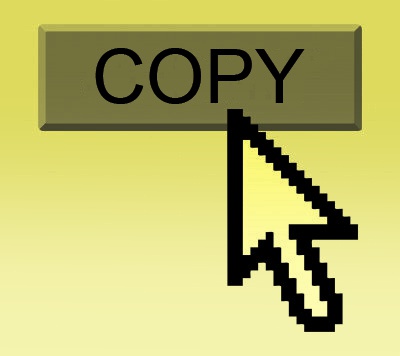Instruction
1
If you need to save the page in its original layout with text, images and links, Google Chrome and Mozilla Firefox to do this, click in a free area of the page, right-click, select "Save as" and save the web page completely. For Internet Explorer, and Opera this command is available by clicking on the menu "Page" - "Save as". The alternative in any of the browsers will be the same command with the shortcut keys Ctrl+S.
2
If you wish to transfer the contents of the page by copying it into a Word document, you should press Ctrl+A. This command will perform selection of all that is on the page. Now press Ctrl+C (copy), navigate to the Word document and hit Ctrl+V insert the web page into the document.
3
If you are interested in only part of the page, and exactly what you see on the screen, you can take a screenshot (screen shot) to copy the page as an image. To do this, press PrtSc or Alt+PrtSc, open Paint and then press Ctrl+V. the Page will appear in the editor window. Now save it by clicking the menu "File" - "Save as".