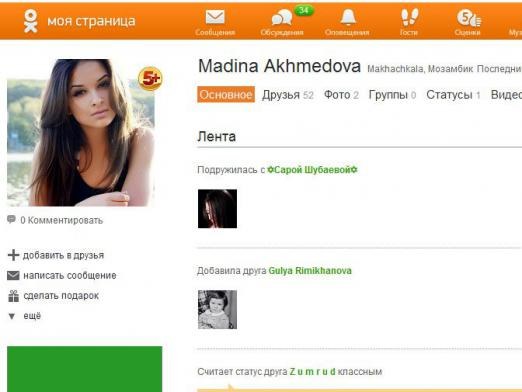You will need
- - computer,
- - access to the Internet.
Instruction
1
Sign up on the website "Odnoklassniki". To create an account you will be required to come up with a username and password to log on to the website. You also need to specify your e-mail address. There from the administration of the site will receive a letter which will contain a link to activate your profile.
2
Click the left mouse button on this link to go to your page. If you have already completed your profile, you can visit the pages of friends and copy their photos.
3
If you want to copy to your computer the main photo on the page, in this case, you need to hover the mouse pointer and click the left button. After this action photo will start uploading in a separate window.
4
Wait for the download, then hover over the photo the pointer and click the right mouse button. A context menu will appear, where you select "Save picture as...".
5
In the Explorer window that opens, change the title of the photo. If you don't change the name, then when loading the next photo with the same name, the computer will replace the file with another.
6
Save location pictures can not be changed, and you can change to "desktop". In this case, after loading the photo will be right at your fingertips. You can print it or transfer to a flash card, without spending time to search the folder.
7
If you are more skilled user, you can use another technique to copy pictures. For this, when the photo opens in a separate window, press PrtSc (Print Screet). It is located on the keyboard's top row.
8
Then open Paint and select "edit" - "Paste". Then save the file.
Note
In social networks there is also the opportunity to share with your friends liked the video, give gifts and send cards.
Useful advice
In the same way, you can save to your computer any photos and pictures and then edit them, edit and send to friends.