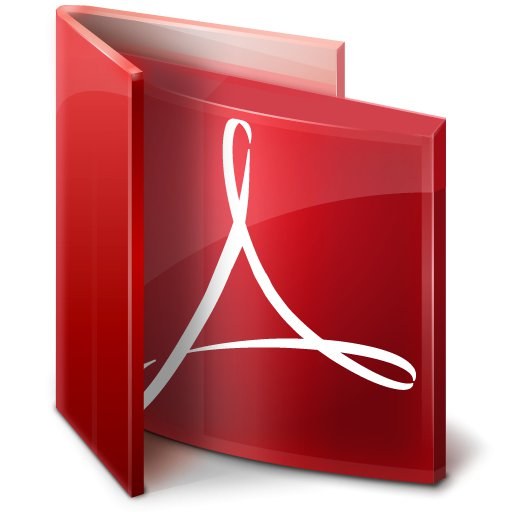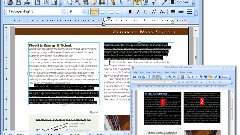Instruction
1
For the primary removal programs you can use the standard Windows menu. To do this, open "start" - "control Panel". Click on the tab "Programs" - "Programs and features".
2
Wait for the list of installed applications on the computer. Among them, find Adobe Reader and click on it right mouse button. On the shortcut menu, click Delete. Follow the instructions on the screen to complete the procedure.
3
Adobe Reader leaves behind traces in the system as entries in the registry. For removal, use utilities CCleaner or Revo Uninstaller. In that case, if you chose the program CCleaner, make install and run on your computer. Then navigate to "Registry" and press "Search problems."
4
After finishing scanning, click "Fix" - "Fix all". This procedure will remove all remaining in the system blank records associated with the program. It should be noted that with the help of CCleaner you can fix the problem after you uninstall any programs in a similar way.
5
This utility you can also check if there's anything left after removal in the system Adobe services. Go to "Tools" - "startup" window. Locate items with the word Adobe in the name. Select them with the left mouse button and press Del button of the keyboard. After all the operations, restart your computer to complete the procedure.
6
If you installed the Revo Uninstaller, you'll need to switch to "Advanced" to edit the entries in the registry. In the program window, enter search Adobe Reader and click "Open" registry key. Click "Select all" from the menu and then "Remove". Confirm the operation and click "Yes". The program is completely removed from the computer. To apply the changes, restart the computer.