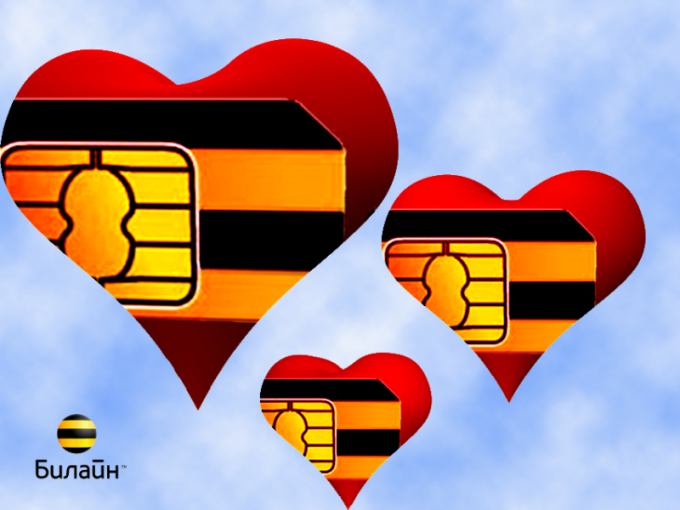You will need
- Mobile phone;
- - a sufficient account balance;
- computer;
- - an Internet connection.
Instruction
1
Please note that if you use the postpaid billing system, change the list of connected services you can only through the operator of the customer support Center of the company "Beeline". Call to number 0611. Keep your passport nearby - the operator will ask you to identify its data.
If you use pre-paid billing system, to activate and manage you can using the following methods.
If you use pre-paid billing system, to activate and manage you can using the following methods.
2
Connect one "favourite" number USSD command:
*139*881*phone number#
The phone number that you want to set as favorite, use the 10-digit format. For example,
*139*881*9093456723#
*139*881*phone number#
The phone number that you want to set as favorite, use the 10-digit format. For example,
*139*881*9093456723#
3
Connect three "favourite" numbers with the help of USSD-commands:
*139*883*1-th phone number*2nd telephone number*3rd phone number#
For example,
*139*883*9093456723*9056782564*9065623456#
*139*883*1-th phone number*2nd telephone number*3rd phone number#
For example,
*139*883*9093456723*9056782564*9065623456#
4
Wait for the SMS, that service is connected. Your balance will be charged activation fee for the service.
5
Control your connected service USSD-commands:
• *139*880# - to deactivate the service;
• *139*889# - specify a list of "favorite" numbers .
To replace the "favorite" number/numbers use the same team as you connect.
• *139*880# - to deactivate the service;
• *139*889# - specify a list of "favorite" numbers .
To replace the "favorite" number/numbers use the same team as you connect.
6
Connect the service "Favorite number" and manage it via SIM-menu "Beeline" your phone. The location of this service buttons depending on the model of your cell phone. It can be in the main menu, in the list of office applications in the settings menu, etc.
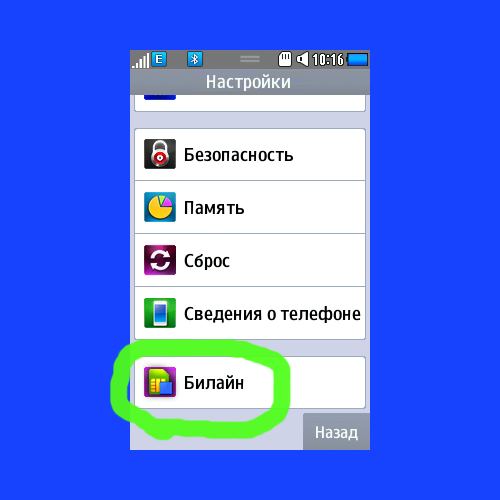
7
Log in to the SIM menu, select "My Beeline", and "Other services" - "Favorite number". Follow the system prompts.
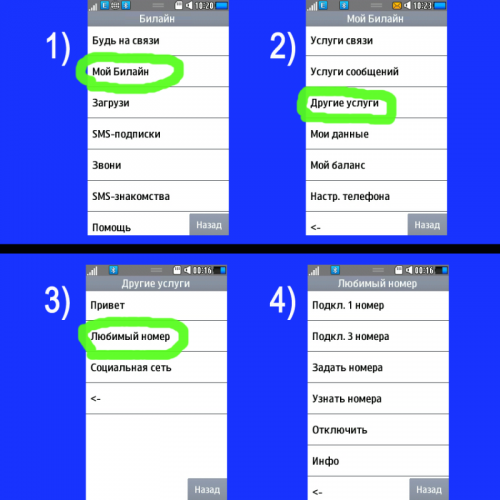
8
Connect the service "Favorite number" in your personal Cabinet Internet system management service "My Beeline". If you have not previously used the service or forgot password for login, please request a temporary password USSD-command *110*9#.
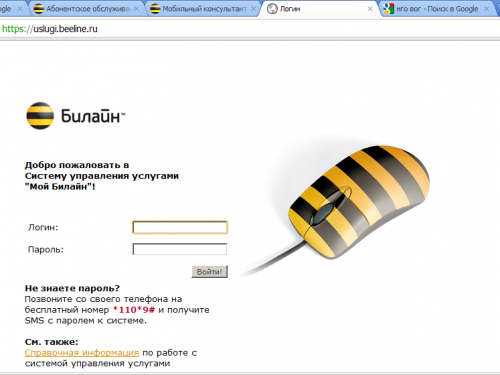
9
Enter sent username and password in the fields on the page, login and click "Login". Then, in accordance with the requirements of the system, set a permanent password. In the personal Cabinet section, select "service Management".
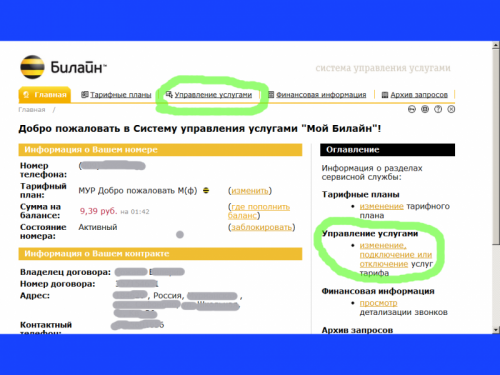
10
Find on the page a list of the available connection services. Put a tick in the line "Favorite number" (or "preferred numbers") and click "Connect". Follow the system prompts.

Useful advice
Do not disregard similar services: "Favorite number to another network", "Favourite long-distance number" and "precious room". Read more on the website of the company "Beeline" (link provided below).