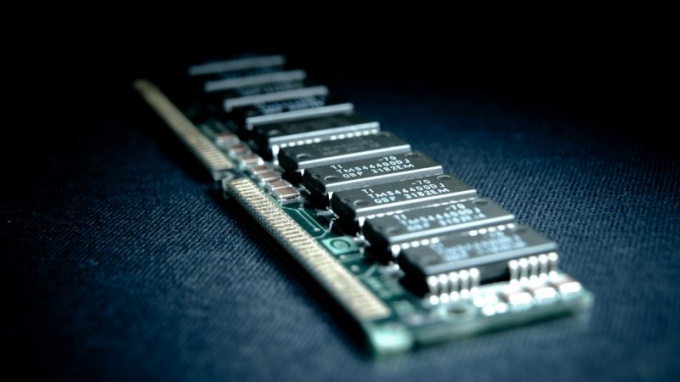You will need
- - Speccy;
- - screwdriver;
- - access to the BIOS.
Instruction
1
To implement dual channel modeand you must have a motherboard and an even number of memory modules. In addition, the RAM Board must have identical characteristics. Start with determining the parameters of the memory.
2
Open the page www.piriform.com/speccy/download download the proposed programme. Install utility Speccy and run it. Open the tab "memory".
3
Examine the characteristics of the connected memory card. Pay attention to the following parameters: memory module, the clock frequency of the bus, performance timings. Remember that both modules that will work in dual channel modee, should ideally be the same on these characteristics.
4
Now turn off the computer and open the system unit. Locate the slots for installing memory modules. Those connectors are designed to work in dual channel modee must be painted the same color. I.e. if the Board has 4 slots they are coloured in pairs.
5
It is important to note that the paired connectors are not always located in close proximity to each other. Be sure to check the type of memory modules. There are models of motherboards that work with multiple types, for example, DDR1 and DDR2. When you install the strips with different type of work is only one of them.
6
Connect the memory modules to the desired slots. Turn on your computer and after downloading the operating system run the program Speccy. If you did everything correctly, the menu "memory" will show "Dual channel mode" or Dual Channel.
7
If after the implementation of these procedures, the Board still operates in single channel modee open the BIOS menu. Look for Memory Settings, and look for Dual Channel. Select the Enable option. Restart the computer save changes and settings.