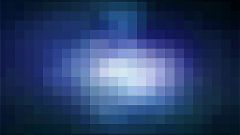Instruction
1
The first way to know the monitor is the most simple and logical – see the documentation for your monitor. Any conscientious manufacturer provides all the required characteristics of the equipment in the passport and causes the appropriate marking on the packaging container.
2
If for some reason the documentation for the monitor is missing, look at your monitor from different angles. The manufacturer often places the equipment data on the information label. Most often they are on the back of the monitor.
3
In that case, if you are unable to find any labels or markings on the body of the monitor arm with a ruler or measuring tape. Measure the diagonal of your monitor. The diagonal is measured in the direction of the lower left corner to upper right (or Vice versa). The resulting size in inches – divide the number of centimeters by 2.4. As a result, you get the size of your monitor in inches.
4
On average, the ratio of the diagonal in centimetres and in inches will look as follows:- 33.5 cm = 14 inches; 35 cm = 15 inches;- 40.5 cm = 17 inches;- 47,5 cm = 20 inches; 50.3 per inch = 21 inches.
5
For monitors with various sizes recommended different screen resolution. If you want to set a different resolution for your screen, use the features of the system. Click in any free of file and folder location "Desktop, right-click and select from the drop-down menu "Properties .
6
In the dialog box "display Properties go to the tab "Parameters . Under "screen Resolution by using "slider to select the desired value and click "Apply . The system will show what will appear in the elements under the new definition. If you are satisfied with the result, confirm your choice. Close the properties window by clicking the OK button or the X icon in the upper right corner of the window.