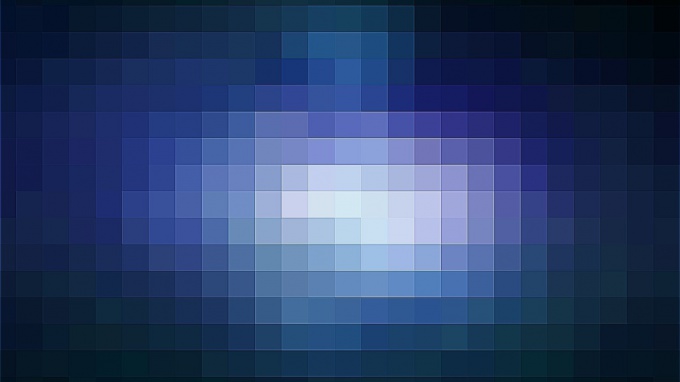Instruction
1
Pixel is not a metric or a static value. It is a relative unit. Therefore, to calculate the number of pixels per centimeter it is necessary to know this parameter as ppi. It should be noted that the human eye does not distinguish between ppi equal to 306 and more. It's so small pixels that the eyeball may not recognize individual point and take the picture as a whole. To date, the ppi setting is used when printing glossy magazines, as well as in the Apple iPhone 4.
For measuring the amount of pixels per inch on any screen, you can use a special table of “Pixel Size”, located at http://lcdtech.no-ip.info/data/pixel.size.htm.
For measuring the amount of pixels per inch on any screen, you can use a special table of “Pixel Size”, located at http://lcdtech.no-ip.info/data/pixel.size.htm.
2
In the table you will see screen size, resolution, format, number of pixels per inch (ppi) and the pixel size in millimeters.
For example, based on the table, a screen with a diagonal of 21 inches and a resolution of 1680x1050 pixels, offers 94.3 pixels per 1 inch, and the pixel size of this matrix is equal to 0.27 mm.
So, in (1 cm=10 mm) of such a matrix (length) contains 37.037 pixel (10 mm / 0.27 mm = 37.037). In a square centimeter of the matrix of this resolution and the diagonal will contain approximately 1371.742 pixel (x 37.037 37.037 = 1371.742).
For example, based on the table, a screen with a diagonal of 21 inches and a resolution of 1680x1050 pixels, offers 94.3 pixels per 1 inch, and the pixel size of this matrix is equal to 0.27 mm.
So, in (1 cm=10 mm) of such a matrix (length) contains 37.037 pixel (10 mm / 0.27 mm = 37.037). In a square centimeter of the matrix of this resolution and the diagonal will contain approximately 1371.742 pixel (x 37.037 37.037 = 1371.742).
3
You can also use a specialized calculator, if the table is not given the required matrix. You enter in the calculator at the top of the page is the screen resolution and diagonal, using point as separator of the integer and its parts, and then click "Calculate". The screen will display parameters such as the visible area of the screen, the aspect ratio and the desired parameters – pixel size in millimeters and the specific resolution.
Next, divide 10 mm (1 cm) to the length of the pixel to convert centimeters to pixels. If necessary, multiply the result by the number of inches.
Next, divide 10 mm (1 cm) to the length of the pixel to convert centimeters to pixels. If necessary, multiply the result by the number of inches.