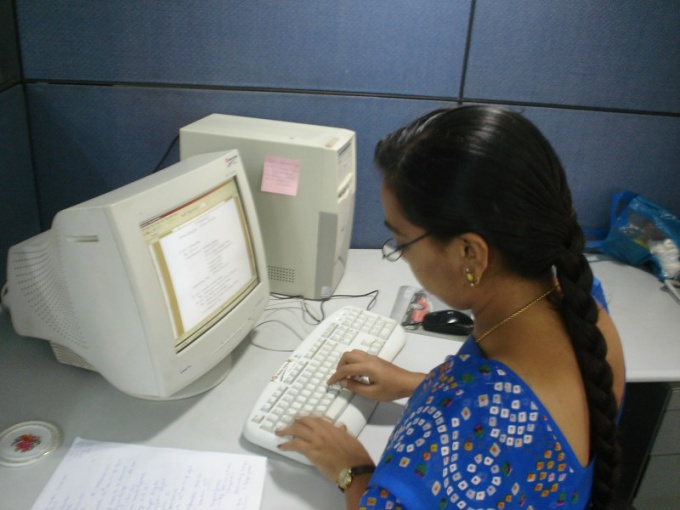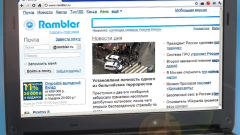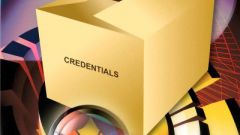Instruction
1
Even if your mailbox is set a very strong password, do not forget from time to time to change it. No matter how complex a password, it can be intercepted with a Keylogger – in this case, the attacker will have full access to your account.
2
To change the password, log in to your account. At the top right of the page is your username, next to it you will see the arrow. Click on it to open a menu. Select "Change password".
3
On the opened page, enter the new password twice. Enter it both times by hand, and not copying the second line the contents of the first. If you make a mistake in the first line, the error will be finished, and secondly, you, after password change, cannot login to my account.
4
Double-entering a new password, enter in the appropriate box indicated in the picture character – protection from automated password guessing. If the symbols are not visible, click "Show other characters".
5
Enter the last, the bottom, enter your current password and click the "Change password". The password will be changed. Before you change the password, do not forget to record and save a new password in a safe place.
6
Password change is necessary in the case when you notice something unusual happening with your mailbox. For example, the new letters you have not yet read, are read. This suggests that someone got access to your account. Change your password immediately.
7
Changing the password just in case and change your secret question. To do this, log into your account, click the arrow next to your username. Select "My account" in the dialog box, enter a new secret question, then save the changes.
8
Do not store the password in the browser, modern Trojans are able to find them and steal. If you are too lazy to enter each time the password, save it in slightly modified form, for example changing a particular character. Even stealing a password, the hacker will not be able to use it. You also have to enter the mail will be enough to change just one character.