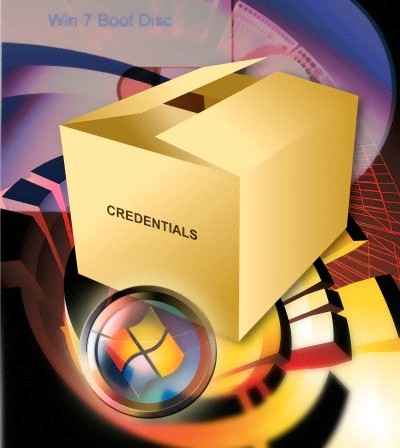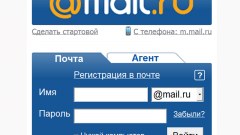Instruction
1
The most common surgery in this series is a name change in the mail. For those who are faced with this necessity first, we need to understand the scheme of action in such a situation. Note that the settings differ from the mailboxes registered to a different domain. Consider the most famous.
2
Mail on Gmail.ru.
So, at the top right of the screen click on the "Settings" button. Go to the tab "Accounts and import" and click on the "edit" link, which should be in the right part of the screen. In the dialog "Edit email address" enter your new name and click "Save changes" to confirm name change or Cancel to keep the old name. Make sure that in the tab "Accounts and import" new name are correct.
So, at the top right of the screen click on the "Settings" button. Go to the tab "Accounts and import" and click on the "edit" link, which should be in the right part of the screen. In the dialog "Edit email address" enter your new name and click "Save changes" to confirm name change or Cancel to keep the old name. Make sure that in the tab "Accounts and import" new name are correct.
3
Mail on Rambler.
On the Rambler name (login) a mailbox cannot be changed. The only thing you can do is completely remove your old account and register a new one with a new name.
On the Rambler name (login) a mailbox cannot be changed. The only thing you can do is completely remove your old account and register a new one with a new name.
4
Mail on Mail.ru.
Look at the top of page bar "More". Open it and select from the list the tab "Personal data". In this window you can modify any data, including the name (alias). After making changes click "Save". We are all set.
Look at the top of page bar "More". Open it and select from the list the tab "Personal data". In this window you can modify any data, including the name (alias). After making changes click "Save". We are all set.
5
Mail on Yandex.ru.
Look for a tab "Passport" in the mail settings window will open "Personal data". Click on the "change personal data". Enter the new name and click save. Then restart mail.
Look for a tab "Passport" in the mail settings window will open "Personal data". Click on the "change personal data". Enter the new name and click save. Then restart mail.