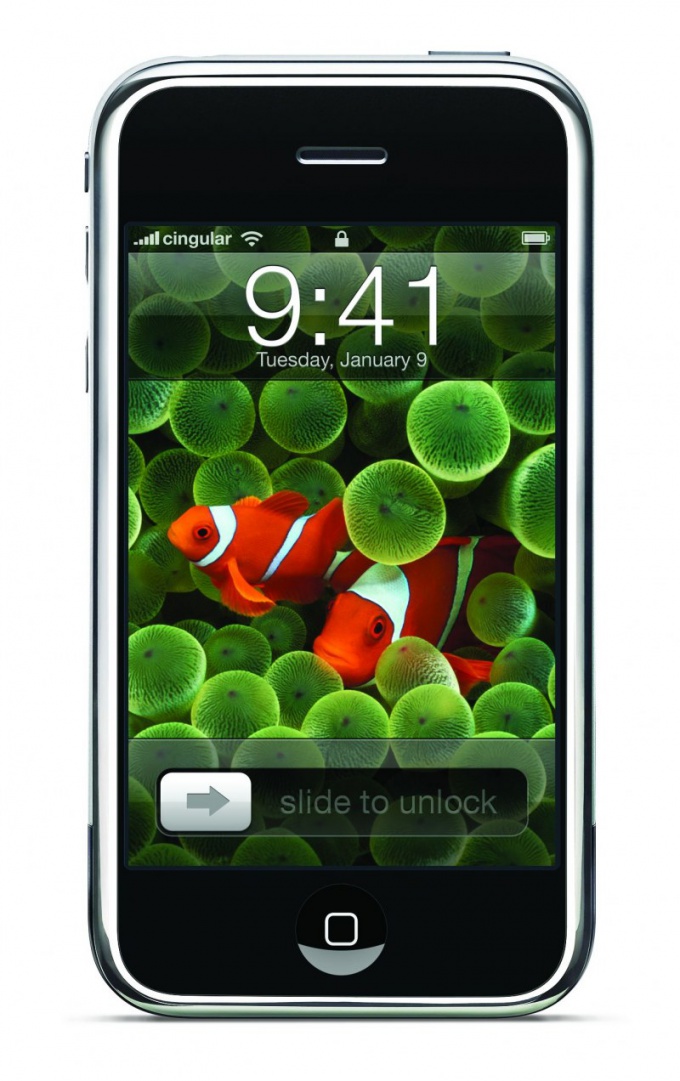You will need
- - iPhone PC Suite;
- - iFile
Instruction
1
Perform the simultaneous pressing of the buttons turn on/off the device (rectangular button on the top of the iPhone) and the Home (big round button on the front of the screen of the device) to turn off the gadget method hard reset.
2
Click on/off to activate the iPhone and navigate to /System/ Library/SystemConfiguration/mobilewatch using installed file Manager (iPhone PC Suite, iPhone Manager iFile, iBrickr and the like).
3
Create a copy of the mobilewatchdog file and save it on your desktop computer.
4
Remove the mobilewatchdog file from the device using the selected file Manager and perform a simultaneous pressing of buttons on/off and Home for the next restart the iPhone.
5
Click on/off to move to the next step and wait for the moment of switching (the process can take from one to five minutes).
6
Restore the mobilewatchdog file that was previously saved using the selected file Manager on the iPhone and simultaneously press the Home button and the on/off device to execute the last reboot.
7
Turn the phone on by pressing the on/off switch and check correct functioning.
8
Go to the menu item "Settings" on the main page and select "Home Button" to perform additional hidden settings designed for the "revival" of the iPhone.
9
Select "Spotlight Search" and remove the check boxes for all the fields active applications: search in programs, music, contacts, messages, books and videos.
10
Press and hold the on/off of the device before red slider to "Off".
11
Drag the slider from left to right and wait for the termination of the rotation of the gears on the iPhone screen.
12
Turn on iPhone by pressing once the button on/off.
Useful advice
The proposed operations are iPhone 2G/3G.