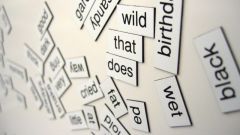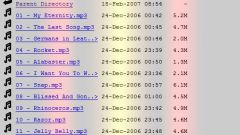You will need
- Instruction for viewing the source code of the page.
Instruction
1
Page to be visible, it's written from the source codeom. Fill it with codeω is possible, if you are the owner of the resource, or edit with Notepad, editor, using special extensions. The user can also change the page by editing the file and making the page your changes. Internet browsers can view the source codeand by using different commands, consider them in detail.
2
For Internet Explorer, choose the tab "view" then "source code page" or you can select by clicking on the right mouse button. To view encrypted developers code in the browser go to the menu "tools" then "developer tools", click the arrow, select the element on the page and code to become visible. Then click on icon and save code in text format and copy of its components to html.
3
Mozilla Firefox provides the ability to view with a simple command "Ctrl+U" or in menu "tools" select substring "view source code". To view the encrypted information in Mozilla Firefox you need to install a special extension Web Developer, select the menu "code" the string "generirovanie code" and at the bottom of the page appears the value of the original code. Copy the file to the clipboard or saved with the extension page.htm.
4
When using Google Chrome in the main menu "tools" select the substring "view source code", then using the right mouse button to open the "viewing codeand page" or by pressing "Ctrl + U".
5
To find the source code of the Opera browser in the menu "view" select "development tools" in the menu "source code page" or by using the shortcuts "Ctrl + U".
6
For Safari, in the menu find the "view htmlcode", just click the right mouse button, open the substring "view source" or use the shortcut key "Ctrl + Alt + U".
Note
The ability to view encrypted information about the source code is performed by using two browsers.
Useful advice
If you are not a developer site, edit page, you can only.