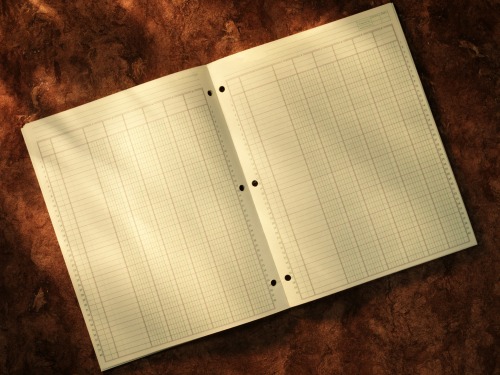Instruction
1
Use approved by the Ministry in the form of a log of orders, or develop it yourself. Make a cover of dense material. In the center of the sheet, indicate name of organization and title of the book. Below indicate the start and end date of logging. On the reverse side of the cover reflect information about the person responsible for the storage and filling of document: indicate the position, surname and initials of the employee.
2
Ensure the impossibility of substitution or removal of pages from the magazine. Number and Proszowice the worksheets in the workbook. On the last page put wax or mastic seal, provide a ready template for certification to the head of HR or the head of the organization. Make an entry In this log is numbered, boundand sealed __ sheets. Director: __(signature, signature). Date:__ (number, month, year)".
3
Convenient select the page orientation (landscape, portrait) for making entries in the log. If desired, make a table containing the following columns:
- serial number of entry;
- date of entry;
the number of the order;
- title, surname and initials of the person who signed the order;
- summary of the order.
If you are uncomfortable tabular form, write down in free form. Important to observe the order in which the numbers are assigned according to the date of approval of the orders and reflect in the Ledger above mentioned information.
- serial number of entry;
- date of entry;
the number of the order;
- title, surname and initials of the person who signed the order;
- summary of the order.
If you are uncomfortable tabular form, write down in free form. Important to observe the order in which the numbers are assigned according to the date of approval of the orders and reflect in the Ledger above mentioned information.
4
Make entries in the register of orders of ink blue, black or purple. Do not allow erasures, the Erasure and removal of previously made marks. In case you need to make changes cross out with one line correct the text so as to preserve the possibility of reading it. In the same column or row, make a new correct entry. Sign your name and indicate the date of any change. If it is not possible (e.g. when there is no free space) to correct the error on the spot, below, then create a new entry, and next to outdated information make a mark "entry invalid".
5
Upon termination of entry of information in the log record the date of graduation on the front cover of Ledger.