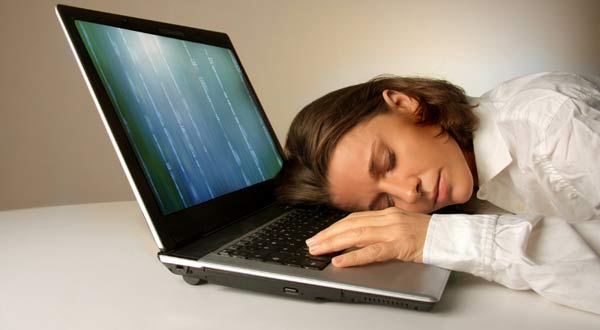You will need
- computer;
- - Adobe Photoshop.
Instruction
1
Run the program Adobe Photoshop to make a beautiful inscription. Create a new document with the command "File" – "New". Select the Text tool, type your desired inscription. The easiest way to create beautiful labels – merge text and pictures. To do this, the inscription on a transparent background, then add another layer of picture, which will fill the inscription. Right-click the mouse on the layer label and select "Merge visible". The inscription is prepared.
2
Make a beautiful inscription with styles. To do this, create a text layer and then select the style palette in the menu "Window" and select any style. To add more styles, click the styles palette in the upper right corner on the black arrow and select style set. Next, select "Add".
3
Do the lettering in white. Next, right-click on the text layer, select "layer Style". Set the following settings to create beautiful lettering. In the "Gradient" set the color of the gradient fill, the fill scale 100%, angle to 90%. Go to the tab "Outline" set: size – 3 px, select the outline color, then set the position of the Overlapping, the fill 100%.
4
Make a copy of the layer, drag the layer with the text on the button create a new layer or press the key combination Ctrl+J. Next, edit the copied layer. Then right-click the layer or select "Layer" then "layer Style" and select "Outline" set a bigger brush size than in the previous case, for example, 6 pixels.
5
Choose a different color to make the contour labels. These steps can be repeated to increase the effect, and make a few circuits, for example, with a banner of the same color. Or you can make three lines with the contrast of colors or combination of colors of outline and in black or white.