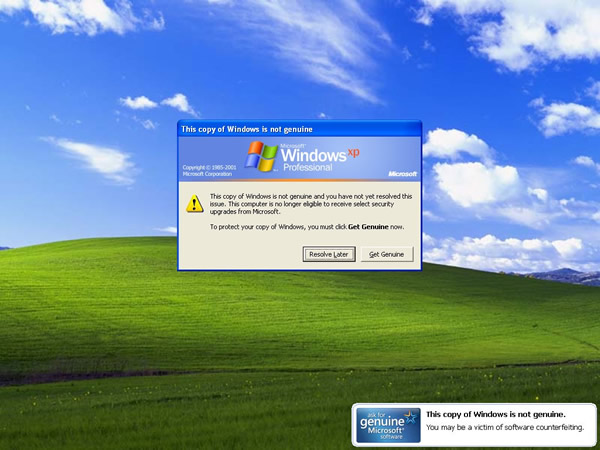Instruction
1
To authenticate the Windows XP operating system, start a command prompt. To do this, select start – > All programs – > Accessories – > Command prompt or start – > Run, then enter in the corresponding field cmd.exe. In the opened command prompt write C:Windowssystem32OOBE msoobe / A then press the enter key. In the dialog box that appears will display information about the authenticity of the operating system.
2
To authenticate the Windows Vista operating system also start a command prompt. Then run the following scripts by typing them at the command line:– slmgr-CRH;
– slmgr.vbs-DLI;
– slmgr.vbs-DLV.In the dialogs that appear after the execution of each scenario will contain information about the authenticity of the license.
– slmgr.vbs-DLI;
– slmgr.vbs-DLV.In the dialogs that appear after the execution of each scenario will contain information about the authenticity of the license.
3
To authenticate the Windows 7 operating system, use special updates responsible for this function. They are mandatory and installed automatically if you have enabled automatic update system. Otherwise install them yourself using "Windows update".
4
Also confirm the authenticity of Windows, you can use the official Microsoft website. Launch your web browser and go to http://windows.microsoft.com/ru-RU/windows/help/genuine/what-is-validation. This page contains detailed information about what Windows authentication is and how it can go. After reading, click "Check now" located at the top right of the page.
5
Read the popup information. Then click "Download". Specify a location for the saved file. Without closing the browser, double-click the saved file after it was fully downloaded. Click "Run" and follow the instructions. After installation is complete, click on the "Continue" button located on the web page that was used file download. The results of verification you will receive information about genuine Windows.