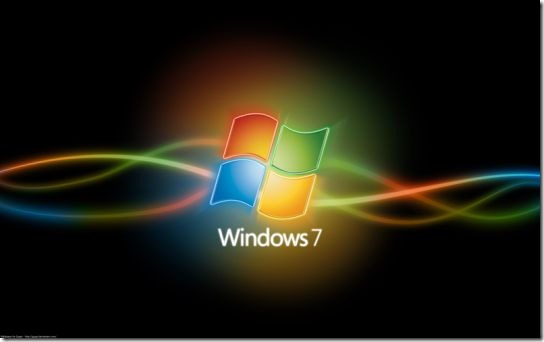Instruction
1
This problem is eliminated by activation of the operating system, which is manufactured by using special programs, so-called "activators". Activators can be found online, or download local torrent trackers and DC-hubs. The principle of operation of the activator is to use keys which are large companies that use the operating system of the Windows family. Activators are frequently updated, therefore, make sure that your downloaded software was the latest version (usually the date of issue of activator is contained in the file name).
2
Before you run the activator, carefully read the readme file, which is in the same archive with him. Find out the principle of operation of the activator. Some of them solve the problem of "one-click", while others may have to put certain options corresponding to the version of your operating system. For example, a number of activation programs works with special reserved space of the hard disk. Others simply use ready activation keys without affecting the "core" of the operating system.
3
After completion of activation, you must restart your computer. Activated operating system after a reboot will not issue notification about the verification of authenticity. Make sure that Windows is activated by downloading and installing new updates and patches.
Note
All content is provided for informational purposes, the author assumes no responsibility for illegal actions against Microsoft.
Useful advice
To reduce the probability of occurrence of a notification about authentication, disable automatic update system. The fact that the upgrade process are downloaded to the computer patches that verifies the installed operating system.
Use licensed programs and operating system or install the computer software is an open source software that is distributed free of charge.
Use licensed programs and operating system or install the computer software is an open source software that is distributed free of charge.