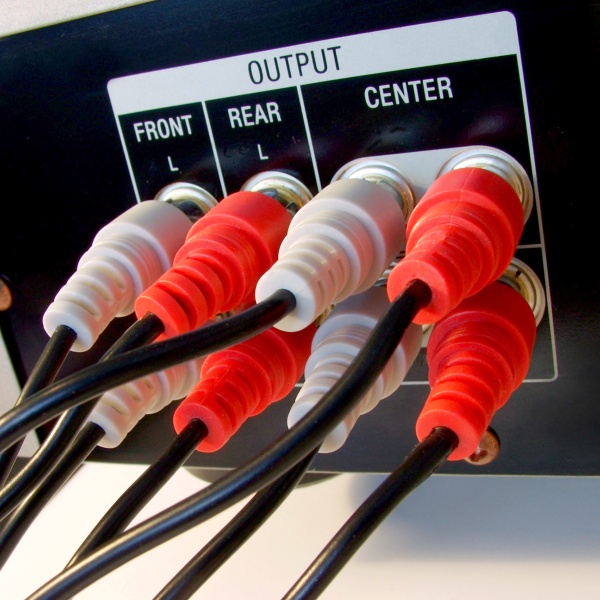You will need
- Cable with 3.5 mm Jack and two bells.
Instruction
1
Everything you need to connect your laptop to the music center, is the laptop itself, the music center function AUXЭ, which is almost 100% musical centers, and a cable adapter of appropriate length. Cable should have two bells on one side and one Jack on the other. Such a cable can be bought in any store radio/video electronics and parts, its price is in the range of 100-200 rubles.
2
Bells or tulips usually have red and white color denoting the sound channels. The cable usually consists of two bonded wires or sheath of one wire (actually inside the shell, two thin wiring, for outputting left and right audio channels).
Jack is a metal pencil, standard 3.5 mm This Jack is used in all portable headphones, and the output for it – in all players and many mobile phones.
The cable should be of appropriate length to easily and tension-free wire to connect your computer to the music center.
Jack is a metal pencil, standard 3.5 mm This Jack is used in all portable headphones, and the output for it – in all players and many mobile phones.
The cable should be of appropriate length to easily and tension-free wire to connect your computer to the music center.
3
Jack inserted into the headphone output on the laptop, marked with a painted or engraved headphones on the side of the computer case. The bells are connected to the amplifier (the music center) in accordance with the colors of bells and sound outputs.
After connecting the cable, turn on AUX or VIDEO at the music center, and the sound from the laptop will output to the speakers.
After connecting the cable, turn on AUX or VIDEO at the music center, and the sound from the laptop will output to the speakers.
Useful advice
To adjust the music volume on the music centre and laptop.