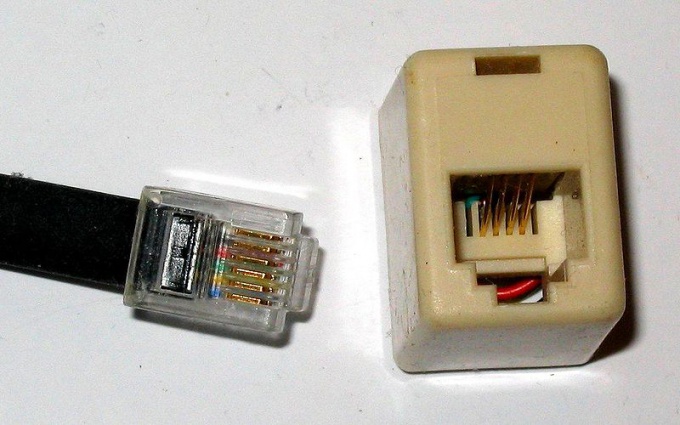Instruction
1
Purchase a phone Jack standard RJ-11. Select a species, depending on the desired method of installation on the wall and own design preferences.
2
Decide exactly how you want it to attach an adapter to the existing socket type RTSC-4 or instead of it.
3
To make an adapter, take the plug RTSC-4. Open it and turn the middle (plastic) pin down the screws to him. The extreme contacts of the socket will not connect. Two middle pins of the socket connect to the two right contacts of the plug. Close it.
4
Connect your phone via this adapter and verify if it works. If not, disconnect it from the line. Open the socket RTSC-4 and see whether the connection to the standard wires (both wires connected to the right pins). Don't touch to live parts. If not, change the wiring connection in the plug accordingly. Then close both the socket and the plug RTSC-4. Again, check the adapter.
5
To set the socket of a standard RJ-11 instead of the existing RTSC-4, first remove the tube on the parallel machine. This will prevent the flow of high-voltage ringing. If the parallel machine is not at all, work in rubber gloves. Disconnect the wires from the outlet RTSC-4, and then remove it. Save it in case if you have another device with the plug of the old standard. Connect the unplugged RTSC-4 wires to the middle terminals of the new socket RJ-11, and to the extreme, as in the previous case, do not connect anything.
6
If the new outlet also has a cover, close it. Connect it to the phone. Place the handset on the parallel machine.
7
Make sure that both phones (new and already existing parallel) fully functional.