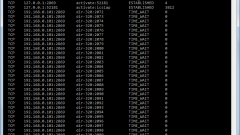You will need
- - a computer running Windows (XP, Windows 7).
Instruction
1
Press ctrl+alt+del. If your operating system is Windows XP, the task Manager will appear immediately, if Windows 7 - a window will appear where you can select it.
2
In task Manager select the Processes tab. Now here click on "View". An additional window will appear. In this select "Choose columns." A dialog box will appear, where the top item will be called "ID process (pid)". In front of him select. Save the settings by pressing OK.
3
Then in device Manager click on the Processes tab where you will see the string "ID process". Look at the name of the processwhose ID you need to discover and view its value.
4
Now you will learn how to read this value from the command line of the operating system. Click "start" and then click "All programs." Select "Standard program". Here, find the menu item "Command prompt" and run it. Type tasklist and press Enter. After activating this command in the command prompt window will appear listing all the currently active processes. After the name of each of them will be written the ID.
5
If you need to quickly complete the process, then it can be done. After you learn the ID of the process, in command prompt type taskkill /pid 0000. Instead of zeroes type the number ID of the processthat is required "to carry". After that, the system will send a signal to its completion, and it will be off.
Note
At the end of the process, be careful. It is possible to inadvertently disable the active process, which is required for the correct operation of the operating system.