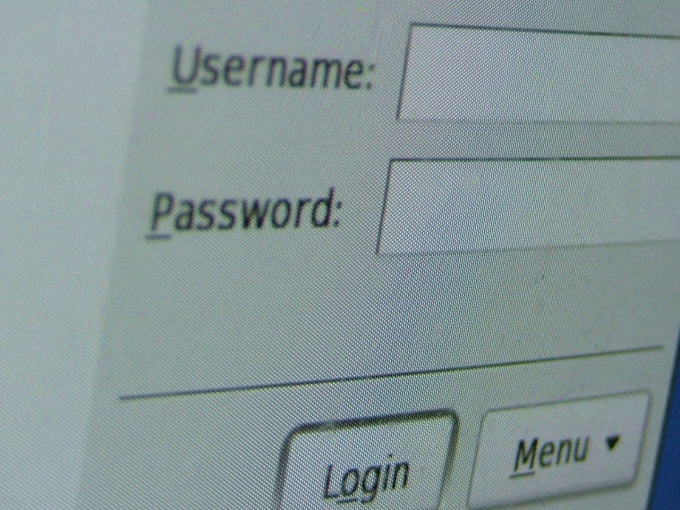You will need
- - a computer connected to the Internet.
- program browser.
Instruction
1
Download and install the software to view hidden passwords, for example, go to http://www.softsoft.ru/download/19806.exedownload the program IE Asterisk Password Uncover. It allows you to recover passwords hidden in Internet Explorer. After downloading the installation file, run it and install the program on your computer. Run it, select "Run", then click "Start restore" (Start Recovery) or press the green button on the toolbar. The result of the password recovery will be presented in the form of a table with the counts: "Program", "window Name", "Password" Link. So you can get passwords from Internet Explorer to various websites.
2
Run Mozilla Firefox, if you want to find saved passwords in the program. Go to menu "Tools", then select "Settings". Go to the tab "Protection" in the "Passwords" click on "Show passwords". Next, you will see a list of sites for which the program Mozilla Firefox kept passwords. Click "Show passwords" and the asterisks are displayed password, confirm by pressing the "Yes"button.
3
Download and install to your computer the program Asterisk Password Reveal, to get passwords from programs. Just go to the website http://www.softsoft.ru/security-privacy/password-managers/5658.htm and the bottom of the page click the link "Download". Wait for downloading the program, install it on your computer. Next, run the program and the program from which you need to recover the password from asterisks. Navigate to program Asterisk Password Reveal, select the process and click "Display". In the program window will appear the password is saved.