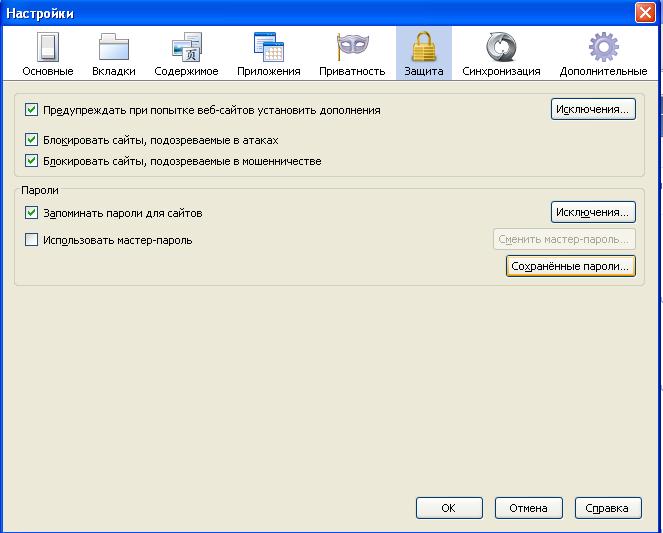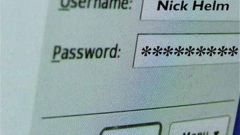You will need
- computer;
- browser;
- - third-party software for storing passwords (if you have Opera or IE).
Instruction
1
If you have Mozilla Firefox and it had enabled the recording of cookies find out saved usernames and passwords directly in the program. To do this, click the browser menu "Tools" at the top of the page. Select the system settings. You will see a large window with multiple tabs, click the one that is called "Protection".
2
Click the menu on the button "Saved passwords" will appear a new window with the list of available logins for different resources that you have saved in the process of working with them. Click "Show passwords". You can also protect this information by selecting in the same menu set the password.
3
If you have Opera browser, you'll be able to only learn the names of the accounts, to do this, open tools, password Manager and view all available logins. In order to know the stored password, try using the install additional software, e.g., Opera Password Recovery. Please note that no third party software will not guarantee you full safety of your personal data, so in this case, the better to remember passwords independently.
4
If you have installed Google Chrome, open the settings of its parameters by clicking the appropriate icon on the toolbar. Go to the "Advanced" tab, click "Show Cookies."
5
If you use standard Internet Explorer, use the simplest tool to get the password from the temporary file BehindTheAsterisks. It's a free program with an intuitive interface that provides the user with a feature to show password instead of asterisks. The program is available for other browsers.
Note
Be careful when entering login and password in the browser window, make sure that the address bar is the correct server name, which the account belongs.
Useful advice
As often as possible clean your browser cookies and try yourself to remember your passwords of accounts.