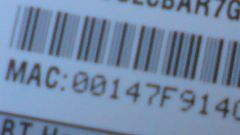Instruction
1
If you bought your computer with installed version of Windows, it must be licensed. You can check this in the following way. Remove the system unit of a computer. Examine it for the presence of brand sticker with the Windows logo. Usually it is located on the side panel of the system unit. Its presence suggests that the computer has a licensed copy of Windows. This is true if after the purchase of the computer you are re-installed operating system or re-installed it from the same licensed disk.
2
To check Windows license and other method. This will require a special program. You can download it from the official Microsoft website. To download the program, click on the link http://www.microsoft.com/genuine/validate/. Read the information presented on the next page, and a privacy statement. If you agree with the statement, please try to download the program. To do this, click on the "Upload" link on the open page. After the download completes, open the downloaded file and follow the instructions.
3
If you have installed the Windows 7 operating system, you can use a special update, dedicated to the examination of license copy of Windows. If you have automatic updates system, then this update must be installed. If not, you can download it from Microsoft official website. To do this, follow the link http://support.microsoft.com/kb/971033/. Download service pack for the appropriate version of Windows – 32-bit or 64-bit depending on what you have installed.
Note
Remember that using unlicensed copy of Windows, you are breaking the law. If the check of the license revealed the use of pirated copies of the operating system – install licensed copy.