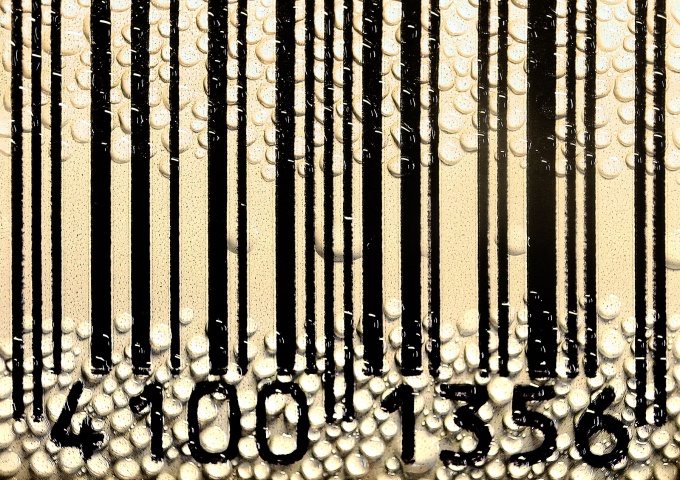Instruction
1
Click on the following link: http://www.terryburton.co.uk/barcodewriter/generator/.
2
Select from the drop-down list type a barcode. If you do not know what type it needs to be guided by the following considerations. If you need to be able to recognize the vast majority of readers, select a standard EAN-8 or EAN-13. To generate two-dimensional codeand accessible to the majority of the intended readers, and also designed programs for mobile phones use the standard QR Code.
3
Enter, depending on the capabilities of your selected codeand or fixed combination of letters or figures, or arbitrary text. It is possible to use only the Latin alphabet. If you need a QRcode with text that contains Cyrillic, use another online service: http://www.qrcoder.ru/. Do not insert in a two-dimensional code, too much text, otherwise it's great, but contains small parts. Read it uncomfortable.
4
If you have a phone with a camera and a program for decoding the barcodes, and your monitor is LCD, check with your phone correctly generate the code, at this stage. If you have a scanner, barcodes, you can read it just after printing.
5
Save the graphic file with a ready-made barcodeOhm. If you use the first service to do this, select one of the links corresponding to the desired file format.
6
Insert the graphic file into the document, using the possibilities of the text or graphical editor which the document is being edited. If needed, modify accordingly its dimensions. Do this so that the image does not appear blur.
7
Print the document along with codeom. Check with the reader and the phone is how clearly the barcode is read from print both.