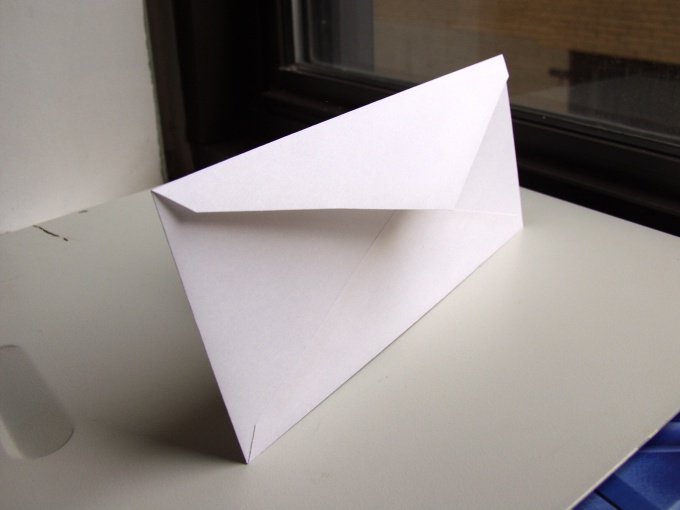Instruction
1
Open a browser to a website where you have registered the mailbox from which you want to configure forwarding. Enter the username and password and log in to the mail. Find the link "settings" and go to it. To configure forwarding mail in two ways.
2
The first method is more appropriate in that case, if you want to forward all letters without exception. Find it in the settings section "call Forwarding" or "Forwarding". In the appropriate field, enter the email addressesto which you want to configure forwarding. Save the changes.
3
The second method is suitable if you want to redirect not all emails, only some. Look in the settings under "Filters". Here you will be able to create one or more filters, under the conditions of which certain letters are routed to the specified mailbox. For example, the filter conditions can utilize a postal address from which a letter arrives, or the presence of certain words in the subject of the incoming letter.
4
If you need to configure forwarding for multiple mailboxes on one, in this case, it may be more convenient the function of collecting mail. To configure the collection, log in to the email on which you want to configure forwarding. In settings, locate the "Collect mail". In the subject field, specify the mailbox address from which you want to forward emails to this mail. Also, you will need to enter the password for each mailbox.
Useful advice
When setting up mail forwarding you can also configure additional options. For example, you can specify whether to leave the original letters in the mailbox, which is configured to redirect, or not. The same can be configured to collect the mail.