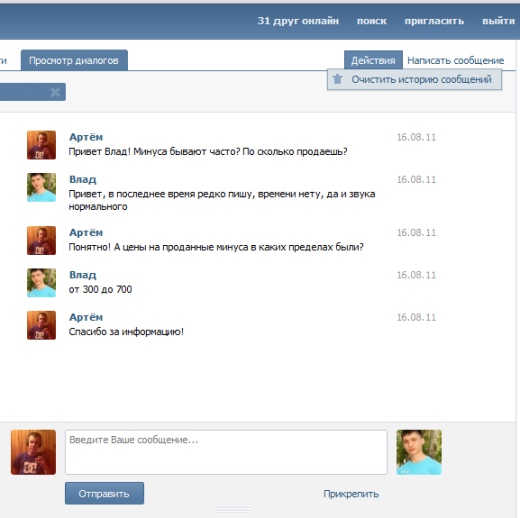Instruction
1
To delete an entire conversation with a specific user (dialog), go to "My messages" on your Facebook page. Select the dialogue with the user and at the level of tabs "Dialogues" and "conversations View", look for "Actions". It is located in the upper right corner above the text of the dialogue.
2
Click on this link and in the drop-down menu, select "Clear history". The screen will display a warning message that the developers of the site will warn you about the impossibility of restoring dialogue in the case of removal, as well as the buttons "Delete" and "Cancel". Click "Delete" to erase the conversation with the man.
3
To delete a large number of messages, follow the links:
http://vkontakte.ru/mail.php?in=1&cnt=500 – incoming messages;
http://vkontakte.ru/mail.php?out=1&cnt=500 – outgoing messages;
Scroll down the page with messages as low as possible – the old messages will be automatically loaded. Then go back up the page, click next to the "Select" link all" and that appears next to the blue button "Remove". In this mode, deleting messages Vkontakte does not warn the user about the impossibility of recovering deleted messages.
http://vkontakte.ru/mail.php?in=1&cnt=500 – incoming messages;
http://vkontakte.ru/mail.php?out=1&cnt=500 – outgoing messages;
Scroll down the page with messages as low as possible – the old messages will be automatically loaded. Then go back up the page, click next to the "Select" link all" and that appears next to the blue button "Remove". In this mode, deleting messages Vkontakte does not warn the user about the impossibility of recovering deleted messages.
Useful advice
To clear all messages and dialogues at the same time is not possible by the tools available by the social network Vkontakte. Plugins and warez software can threaten the security of the computer and an account in a social network, so it is better to refrain from using them.