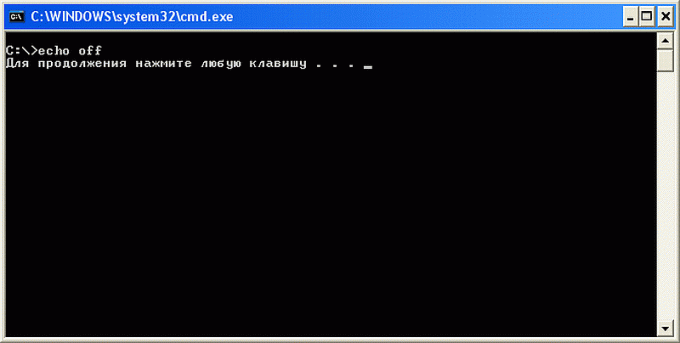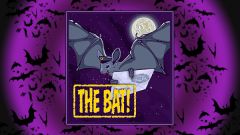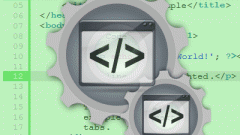You will need
- computer
Instruction
1
To make the bat file, start Notepad in Windows. If the Notepad icon is not on your desktop, click on the "start" button, then "Run" and type in the box the line notepad. Click "OK".
2
To avoid problems with running bat file, the main part of the file name do no longer than 8 letters. This should be limited to numbers and English letters.
By typing "file Name" the desired name (for example, test.bat), remember which folder it will be located and click "OK".
By typing "file Name" the desired name (for example, test.bat), remember which folder it will be located and click "OK".
3
After the bat file will have a non-standard extension, it will no longer open the default text editor. To open the bat file for editing, use the item "Open" the string "Edit" to open a list of options just press the right mouse button, putting the cursor on the file name.).
4
If you try to run this (empty) bat file, you will get an error message. To check out the "performance" of such a file you have to fill simple commands.
For example, write in the bat file the line
echo off
and try to implement it. On the screen will have to zip a black window. If it is not popping up error messages, then the bat file ready to go.
For example, write in the bat file the line
echo off
and try to implement it. On the screen will have to zip a black window. If it is not popping up error messages, then the bat file ready to go.
5
To finally make sure that the bat file works, add the line
pause
and then start to run. This time there should appear a black window with prompt you to press any key. Click on any button and go to the Internet to find a suitable to your needs a set of commands. For example on a page: http://forum.xakep.ru/m_1512627/tm.htmwhere considered almost all the major situation using batch files.
pause
and then start to run. This time there should appear a black window with prompt you to press any key. Click on any button and go to the Internet to find a suitable to your needs a set of commands. For example on a page: http://forum.xakep.ru/m_1512627/tm.htmwhere considered almost all the major situation using batch files.
Note
When using bat files, be very careful. Many commands allow you, for example, to remove the information without any request for confirmation to change the registry settings and even format the drives.