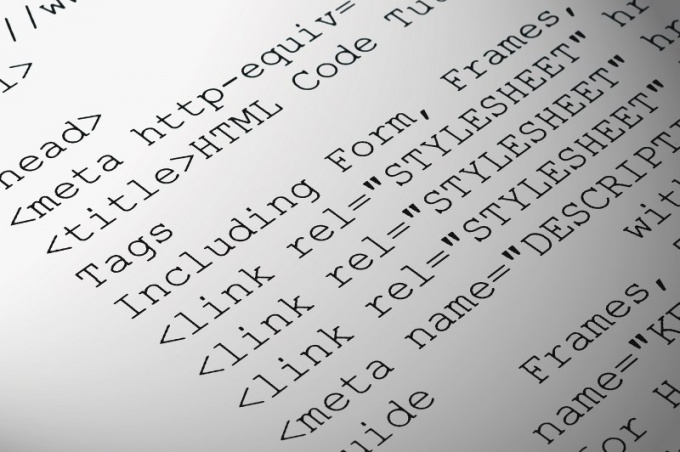Instruction
1
Open the HTML file you want to edit, using is installed on the computer of the editor. To add the required tags you can use the standard "Notepad", right-clicking on the modified document and selecting the submenu "Open with" - > "Browse" - "the Notebook". Among alternative programs for more convenient work out the necessary operations, you can use Notepad++ and Microsoft FrontPage available to download on the Internet.
2
Navigate to the section of text you want to edit and begin typing the necessary descriptors. To change the size and color are available tag attributes <font></font>. Specify the color parameter to set the desired shade. Colors can be entered as according to their English name, and using the palette in hexadecimal format.
3
The face option allows you to change the font type. Size is used to specify the size of the letters on the line from pin 1 to 7 (default is 3). For example:
<font color = “red” face = “fantasy” size = “6”>Modified</font>
In this case the phrase will be painted red up to size 6 and receive a decorative fantasy font.
<font color = “red” face = “fantasy” size = “6”>Modified</font>
In this case the phrase will be painted red up to size 6 and receive a decorative fantasy font.
4
To highlight parts of the text in a separate paragraph use the tag <p></p>. With it, you can adjust the location of the site on the page via an additional parameter align. For example:
<p align = “center”>center Alignment</p>
<p align = “left”>left aligned</p>
<p align = “right”>right aligned</p>
<p align = “center”>center Alignment</p>
<p align = “left”>left aligned</p>
<p align = “right”>right aligned</p>
5
For output italic text use the tag <i></i>, by enclosing the word or phase in between the opening and closing descriptors. To make letters bold, use <b></b>. Suitable for underline <u></u>. To cross out text using <strike></strike>. To print the number in Superscript, use <sup></sup>, and displays the appropriate numbers or letters in subscript use the <sub></sub>. All of these tags can be used within <font></font>.
6
To do text wrapping on the line down in the HTML provided descriptor. <br>. To create a separate horizontal line tag <hr>. For example:
<i>Italic text</i><br><strike>Strikethrough</strike><hr>
2*2 = 2<sup>2</sup>
<i>Italic text</i><br><strike>Strikethrough</strike><hr>
2*2 = 2<sup>2</sup>