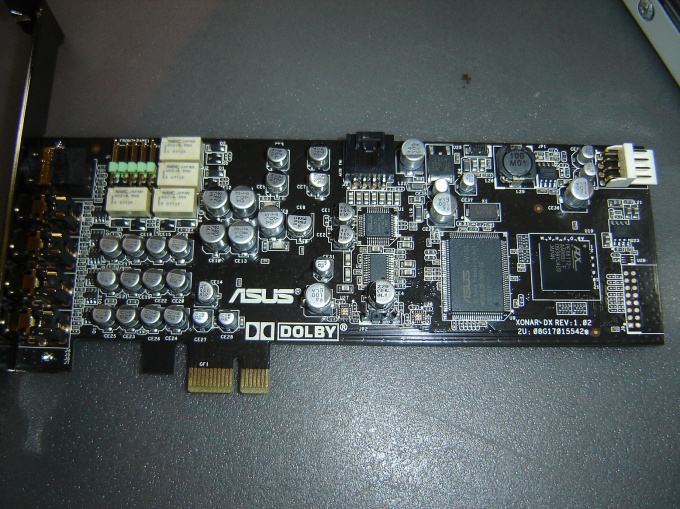You will need
- Phillips screwdriver, Driver Pack Solution.
Instruction
1
Let's learn how to select the desired sound card. All types of these devices are connected to the motherboard. But there are several types of connectors with which they work. It can be PCI or PCI Express. To distinguish them quite easily, even visually. Typically, the motherboard contains several slots, which connect sound cards, TV tuners, network adapters and other hardware.
2
PCI Express slot is much shorter. This is the only small connector on the motherboard. Usually sound cards are changed for similar types. But there are times when the original was installed onboard sound card. In this case, obtain any audio adapter that can fit into the slots on the motherboard.
3
Turn off the computer. Remove the left cover of the system unit. Connect the soundcard to your chosen slot. If necessary, remove the metal plate from the back of the unit.
4
Turn on the computer. Open the device Manager. Your sound card will be marked with an exclamation mark. This means that it has no appropriate driver is installed. If included with a sound card, a disk, install the software with it.
5
If no such disk, then download one of the programs-assistants to install the correct driver. Consider, for example utility Driver Pack Solution. Run the program and wait for it to finish scanning your hardware. Likely to be found several outdated drivers.
6
Activate the "expert Mode". Select the device (or devices) for which you want to update or install drivers. Click "Install". Then restart the computer. Open device Manager and verify that the driver is correctly installed. Test for sound.