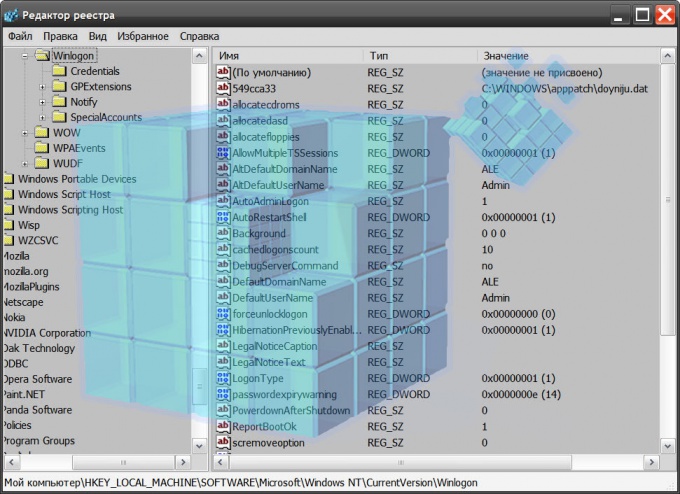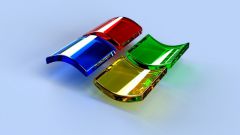Instruction
1
Click the icon "My computer" on the desktop, right-click and select in the popup context menu Editor " registry"so you will get access to the tool change system registry. If this icon is not on your desktop, open the main menu on the "start" button and select the line Run. This command (or the key combination WIN + R opens the run dialog programs. Type into the input box regedit and click OK - the editor registry can be access this way.
2
Save a backup copy before editing the registry. This editor provides the undo function changes, so a copy may need to rollback to the original state in case of error. Open the menu "File" and select "Export". Opens the save file dialog - specify the storage location and file name and click Save.
3
Go to the branch to which you want to add a key, sequentially opening folders in the left pane of the editor. To see the full path to the folder that is currently selected in the status bar is the strip at the bottom of the editor window.
4
Click right-click free space in the right panel of the editor where the parameters of the desired branch. In the context menu there will be only one string ("Create"), mousing over you will see a set of five types of keys (string value, binary value, DWORD value, multi-string value, expandable string value - select the one you want. The same choice can be seen if you open the menu editor section "edit" and select "New."DWORD value" generates a key whose value must be an integer four-byte number into binary, hexadecimal, or decimal formats."The binary option should contain binary data in hexadecimal format."The string parameter should contain text of a fixed length."Expandable string parameter creates a key with a text string of variable length."Multi-string value parameter creates a key that contains multiple lines of text, separated by spaces, commas or any other characters.
5
Type the name of the key immediately after selecting its type, the editor will assign a generated name by default and just turn it on edit. When finished with the key name, press Enter.
6
Click the value, right-click, type its value and click "OK".
7
Close the editor. No procedure of saving changes is not provided - everything you change in the editor are immediately recorded in the registry.