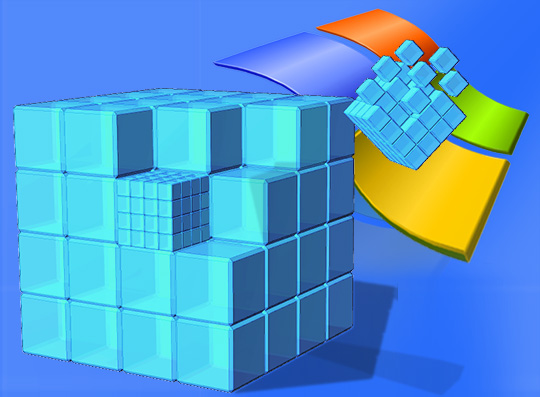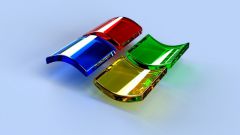Instruction
1
Select the program to edit the registry. There is a group of programs called "tweakers" - they change in the registry settings related to the graphical interface of the OS, the boot process and some others. Another group of programs is used to clean the registry from obsolete or damaged entries are programs cleaner registry. In many cases it is better to use such programs since they do not require you the knowledge of what and where in the system registry and eliminate the errors in the procedure record changes. If you prefer to correct it yourself, then use, for example, the editor of the registry of standard Windows distribution.
2
Open the registryby clicking on the desktop shortcut "My computer", right-click and from the context menu select "Editor registry". You can do it in another way- to press the key combination WIN + R, type regedit, and press Enter.
3
Save information about the current settings of the registry. All edits that you make in this editor are immediately saved, and the undo function changes here. Therefore, backup is required to restore registry in case of any error. Open the "File" menu of the editor and click "Export". Select the storage location, enter the file name of the copy of the registry and click the "Save"button.
4
Use the folder tree in the left pane of the editor to move to the keys you are interested in the branches of the registry. The value of the desired key can be edited by right-clicking and selecting the menu item "Edit". If you need to change the parameter name by selecting it, press F2 and edit the text. If you right-click free space in the right margin of the editor, the context menu allows you to choose commands create a new partition or a new parameter.
5
Close the editor after making changes to the registry. Save the file, as is customary in conventional editors, there is no need. The changes will take effect when the program to which they belong, will once again turn to the registry - this can be after reboot or before, and perhaps you will not have time to close the editor, and the program will read the new settings.