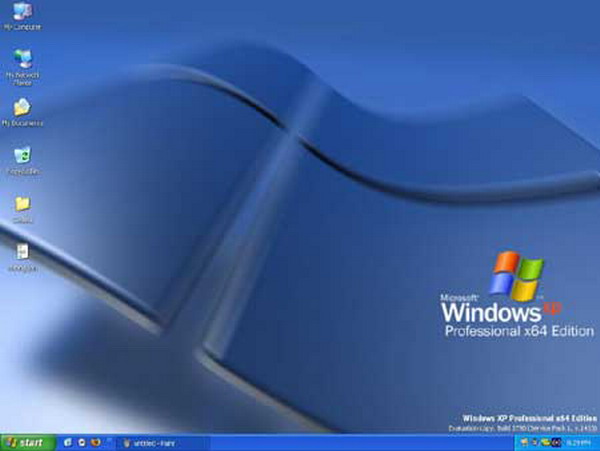You will need
- A computer running the Windows operating system
Instruction
1
Before to change anything in the registry, create a backup. To do this, click the left mouse button "start" to open the menu and launch the Run window . Open the window you can also, if you press win+R. Then type in the string command "regedit". Opens the registry editor. In the unfolding menu item "File" select "Export". In the dialog that appears choose the folder where the file is to be saved, enter a name (it can be anything) and put the switch to "Whole registry". Click "Save".
2
Navigation through the branches of the registry is like the transition to any folder in "Explorer" and by clicking on the plus sign located at the name. Look in the left window select the folder called "HKEY_LOCAL_MACHINE" click the plus icon in the name. In the ongoing list of subkeys, locate the folder icon SOFTWARE and in turn click on the plus sign or double-on the icon.
3
In the ongoing list, locate the name of the desired program and select it click. Again, check in the status bar (the bottom of the window), in that if the registry branch you are. There should be a line: "My компьютерHKEY_LOCAL_MACHINE SOFTWAREИмя_вашей_программы".
4
Go to the right window and click on empty space right click. Go to the menu item "Create" and then choose "String value". Set the name "InstallDir" to the new key and press Enter.
5
Double-click the left mouse button on the icon of the newly created parameter in the dialog box, enter the path to the folder with your program. Click OK in the dialog box, then close the registry editor window. The program will be registered in the registry.