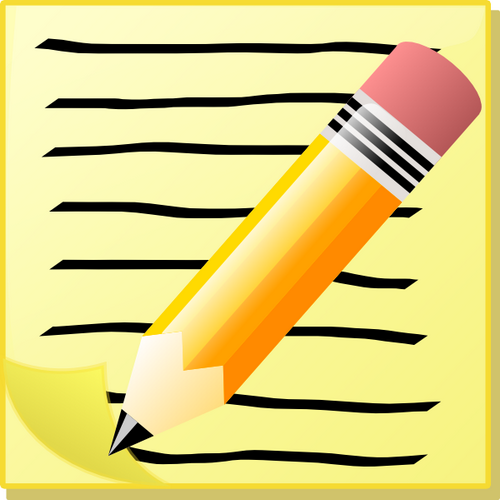You will need
- Standard program operating system Windows Notepad.
Instruction
1
To create a simple txt file, you will need to run the program "Notepad". To do this, press "start" from the list, select "All programs," then navigate to "Standard" and click "Notepad." Now make your changes to a blank document and save it by clicking the top menu "File" and selecting "Save as".
2
Creating a plain text document, we understood, and we need a registry file (extension . reg). Call the save file dialog box, as described earlier, enter the file name. The file name must be written along with the expansion ofm, then the file will be determined by the registry editor without any problems. You can write a File.reg is right, but on some systems this file might be stored as File.reg.txt.
3
The program itself is a little secret – this utility is able to store any file formats. Not to confuse with the character encoding in the document in the "file Name" enter the following value: File.reg. Quotation marks at the beginning and end of the name of the file giving differences and makes the program save it in the format that you have specified. Since the program "Notepad" as "registry Editor" are programs the default encoding of the saved file will fully match all files with extensionm reg.
4
If you have not observed problems with the extensionm of files as you save them, you can do this the easy way: turn on the display of extensions of files and change the extension via the command "Rename".
5
Open any folder, click the top menu "tools" and from the list select "folder options". In the window that opens, navigate to the View tab, uncheck the box next to "Hide extensions for known file types" and click "OK".
6
The saved txt file it is necessary to allocate and press the F2 button on the keyboard (you can also click the right mouse button and select "Rename") instead of the txt write reg. Press the Enter key and the "OK"button.