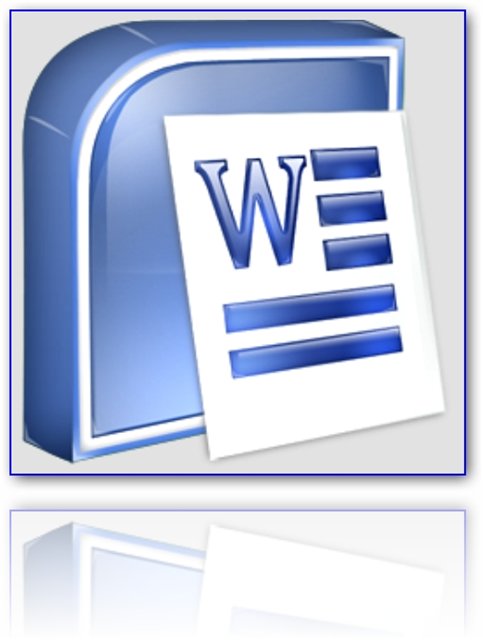Instruction
1
The area in the header and footermay be modified. For example, in headers and footers can include page numbers, time, date, document title, file name, company logo and the name of the author. It is also possible to create different headers and footers for odd and even pages, for the desired sections of the document.
2
Many users had to be retrained with version Word 2003 to Word 2007, and someone is still using the old version 2003. So for the convenience of all users consider both options.
3
To edit or delete a header or footer in Word 2007: to open the document with header or footer, double-click it with the left mouse button or highlight it and press "Enter".
4
To change or remove the footer in two ways. The first is going to the appropriate tab across the top Menu.
On the top Menu bar locate the "Insert" tab. To the right of the middle you will see a group of buttons "header", "footer", "page Number".
On the top Menu bar locate the "Insert" tab. To the right of the middle you will see a group of buttons "header", "footer", "page Number".
5
Click on the "footer". Panel opens with examples of the different headers, you will see two items – "Edit footer, Remove footer". Select the desired item from this menu.
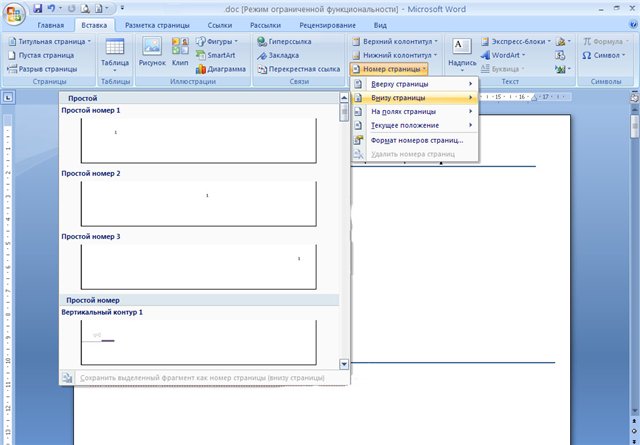
6
The second way is to go through the footer. Click the right mouse button. Moreover, it's possible that the footer may not be visible, i.e. it has no visible text, but it is present on the page – this may be evident in some distortion of the text of the entire page.
7
So, right-click the mouse on the alleged footer – the footer will be bright, and the text of the rest of the document is faded and will open the menu Designer." On the left you will see a group of buttons Warningly footer". Click on the desired button and in the drop-down menu, select "Remove footer". Then click on the Close header and footer".
8
To remove/change headers and footers in Word 2003, go to Menu "View". Select "header and Footer".
9
If necessary, use the buttons "go to the previous or "skip to next" on the toolbar "header and Footer" to search for the header that you want to delete.
10
Select the contents of the footer by pressing "Ctrl" and then press "Delete".