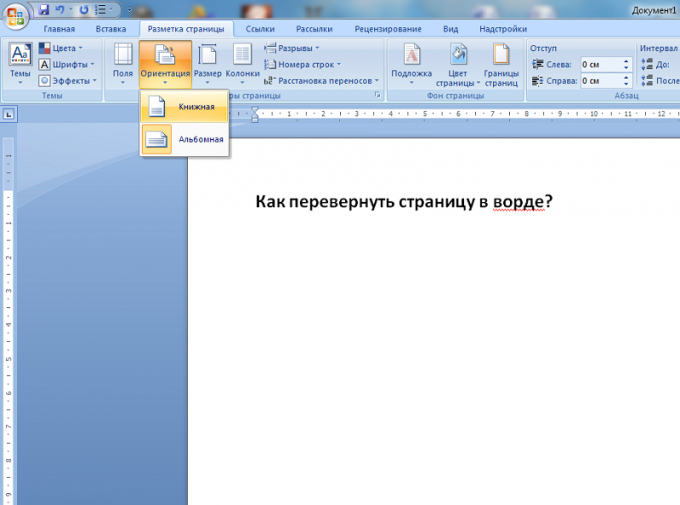You will need
- Microsoft Word version 2003 or 2007-2010
Instruction
1
Microsoft Word 2003
In order to change the orientation of the sheet on the menu bar, click on the File tab, and then select "page setup".
In order to change the orientation of the sheet on the menu bar, click on the File tab, and then select "page setup".
2
In the new dialog box, click the Fields tab, and in the line "Orientation" select landscape or portrait. After you select the orientation of the page – click "OK" to save the changes.
3
Microsoft Word 2007-2010
In this version you need to go to the tab "page Layout". Next, on the toolbar, "page setup" click on "Orientation" and select.
In this version you need to go to the tab "page Layout". Next, on the toolbar, "page setup" click on "Orientation" and select.