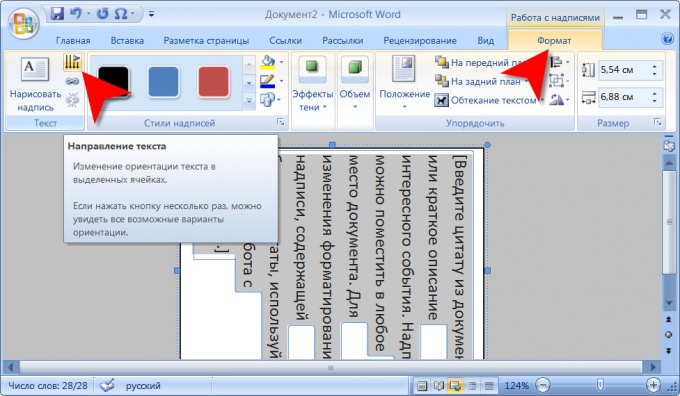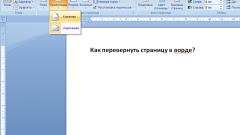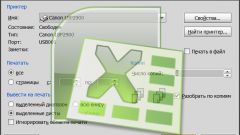Instruction
1
If you print in vertical have a page of text, then you can simply change the orientation of the sheets from portrait to landscape. In a word processor Microsoft Office Word to do this, go to menu tab "page Layout" group of commands "page setup" to open the drop-down list of "Orientation" and select Landscape. You can then send a document to print by opening the corresponding dialog by pressing ctrl + p. Similarly, this is done in the spreadsheet editor Microsoft Excel.
2
If you print on a vertical it is necessary the text in the table cell in Excel, first enter the text in the usual way, and then expand the dropdown list of the "Orientation" group of teams "Alignment" tab on the "Home" menu. In this list of seven items, three of which offer different printing methods in the vertical. This way you can vertically Orient the text in a single cell, but also any selected groups. In the cells of tables in Word documents for similar text rotation in cells it is necessary to highlight the desired cell, then click the right mouse button and select "text Direction" from the context menu. In the opened window will have two options for vertical text orientation.
3
In a word processor Microsoft Word there is another possibility to print at the vertical part of the text of the document. To do this, go to the "Insert" menu and then under commands Text" to reveal the drop-down list Label. Select one of the options, and Word will create the document object, which you can change. In addition, the menu will add an additional tab "Work with the words: the Format - the program will switch to that immediately after the creation of the label.
4
Click "text Direction" in the group of the commands Text and content labels will rotate 90° clockwise - so you get vertical text with the top down. Clicking it twice you can change direction too the vertical but opposite in direction.
Note
In WORD, a situation arises when you need to write vertically in word. In order to make the document, the vertical text, use the insert table. In the Ribbon, in the Insert tab, click table and insert the required number of cells. Click OK.
Useful advice
Click on “Draw label. Make a field in a Word document. To the left you will see a button to set text direction. Among other things, it is possible to specify vertical writing in MS word.