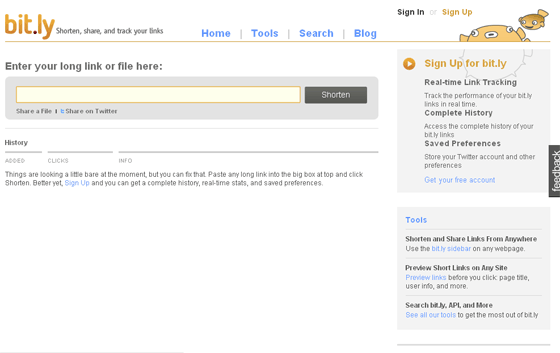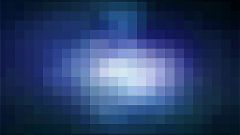Instruction
1
Complete your affiliate linkusing the following code:
<a href=http://website.com/ onclick="this.href='http://website.com/ref-ssylka'">link Title</a>
In this case, a visitor to the site, if you hover the mouse on the link, you will see not address entirely, and only the text that you specified in the beginning of the code (href). While the actual link address is the address that you specified after the onclick parameter.
<a href=http://website.com/ onclick="this.href='http://website.com/ref-ssylka'">link Title</a>
In this case, a visitor to the site, if you hover the mouse on the link, you will see not address entirely, and only the text that you specified in the beginning of the code (href). While the actual link address is the address that you specified after the onclick parameter.
2
You can also make the link redirect – to do this, create a separate PHP file called disc.php and enter the following code:
<?php $URL="http://website.com/refssylka";
header("Location:$URL");
exit();
?>
This file will download in the site root on the server, and now when you place the affiliate link on the site page, add her link on the PHP file – so the link was as follows: http://website.com/disc.php.
<?php $URL="http://website.com/refssylka";
header("Location:$URL");
exit();
?>
This file will download in the site root on the server, and now when you place the affiliate link on the site page, add her link on the PHP file – so the link was as follows: http://website.com/disc.php.
3
If you use the paid hosting with support PHP scripts, the redirect will work properly, but if your site is hosted on a free hosting with limited features, you can create a redirect without PHP. Instead of using the page on the computer, create file disc.htm open it with Notepad and enter the following into a file:
<html>
the <head>
<meta http-equiv="Refresh" content="1;URL="http://website.com/refssylka">
</head>
the <body>
<script language="javascript" type="text/javascript">
document.location=" http://website.com/refssylka ";
</script>
</body>
</html>
Now when you publish your affiliate links you need to add after the prefix disc.htm.
<html>
the <head>
<meta http-equiv="Refresh" content="1;URL="http://website.com/refssylka">
</head>
the <body>
<script language="javascript" type="text/javascript">
document.location=" http://website.com/refssylka ";
</script>
</body>
</html>
Now when you publish your affiliate links you need to add after the prefix disc.htm.
4
You can also use Internet services to create shortened links for example, http://bit.ly or http://tinyurl.com. Working with such services intuitive. You write the desired link, and the system displays it in a shortened encrypted. In addition, these services allow you to track the number of visitors who clicked on your link, their geography and more.
Note
To encrypt the link. You can encrypt the link of any Web site and get a short URL will be your Web resource. To use the service of short links you need to sign in your personal account or register a new user.