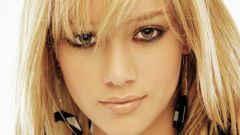You will need
- The computer program Adobe Photoshop.
Instruction
1
To lighten up the face in photoshop, but you don't have to understand the program. It is enough to know the specific tools. Overall lightening of the image is quite simple and takes no more than three minutes of free time. Talk more about how to brighten a person in photoshopwithout the need for special skills to operate the program.
2
Open the photo. This action can be accomplished in two ways. The first method involves the following steps. Hover over the photo file and then click on the right mouse button. In the window that appears, navigate to the option "Open with". In the new window, click "Choose program" or "Review". Find the installed program by using the provided window and click "OK". In addition to this method, you can also open a photo through the interface of photoshop. To do this, run the app and under the heading "File" click "Open". Locate the desired photo and click "Open". Now, your photos will be available for further work.
3
In the left part of the program you need to choose the tool "Clarification". Once selected, note the following. While you hold the left mouse button when handling the bleach, you can lighten the first layer. As soon as you release the button, the next click will brighten previously lightened area. If the marker falls on the part of the photo, which has not previously been processed by a clarifier, will be a noticeable difference in colors. Based on this, try for one clip mouse button to lighten the desired area of the photo.
4
After you lighten the face on the photo, save the changes by pressing button combination CTRL+S.