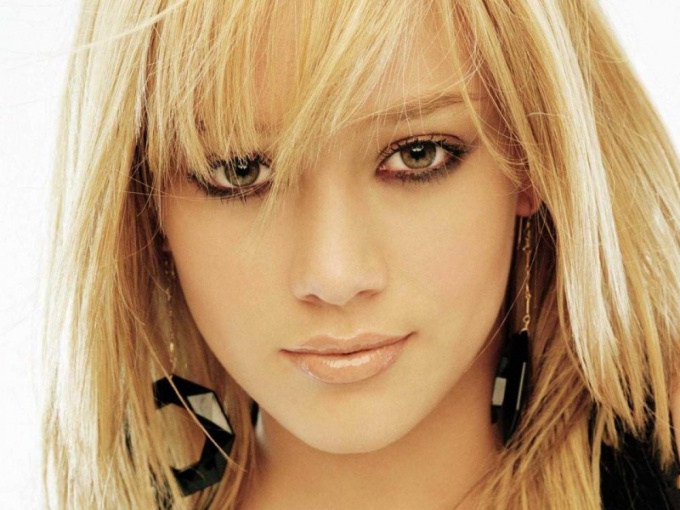Instruction
1
Open the photo in Photoshop and copy the image to a new layer using the shortcut Ctrl+J or by selecting the Duplicate Layer command ("Duplicate layer") in the menu Layer ("Layer"). Any correction is best done on a new layer so as not to spoil the result which suits you.
2
On the toolbar, select tool Healing Brush Tool (the Healing brush). Hover over a healthy area of skin and press Alt and the left mouse button. The cursor changes to a optical sight: the cross in the circle. This means that the instrument took a sample picture and will consider it standard.
3
Now click on the problematic section – it will be replaced with image of healthy skin. Pick up the sample so that it is not too different color and illumination from the area that you will adjust. Treat thus the whole image.
4
Select the layer face and neck, ie, areas that you're retouching. This can be done using tools from the group L – Lasso Tool (Lasso) the Lasso Tool or Magnetic ("Magnetic lasso").
5
It's also handy to use the edit in quick mask mode. Press Q to switch to this mode and brush black paint over the face and neck, not touching the eyes, eyebrows and lips, i.e., clear lines. The image will be covered with translucent red film with a protective mask. Incorrectly applied the mask can be removed with a brush of white color.
6
Press Q again to return to normal mode. Around the face will appear a selection. It should be borne in mind that right now selected the entire drawing, except the face – it is protected by a mask, which is not ordinarily visible. Invert selection shortcut keys Ctrl+Shift+I and press Ctrl+J to copy the face to a new layer.
7
In menu Filter ("Filter") select Gaussian Blur ("Blur Gaussian") Blur (Blur). Put this value of radius to skin imperfections become invisible. In the same menu group Filter Noise ("Noise") then click Add noise ("Add noise"). The value of the radius must be very small so that the leather does not look plastic. Lower the opacity of the layer to about 50%
Note
This method is quick retouching is suitable for the processing of Amateur photographs. If you want to present your work to the competition in glamour magazine, will require more complex methods.