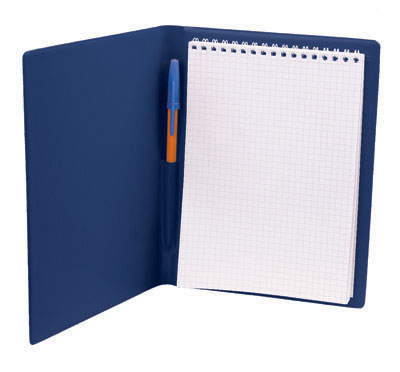You will need
- Personal computer, Notebook
Instruction
1
Go to Notepad. Write your desired text. Save it. Reopen the text. Go to the tab "Format", which is on the toolbar. Select "Font". Before you open the window. Select "Terminal". Press "OK".
2
Can download Internet utility NotePad++ . This program is very easy to edit files. Download and install Notepad, NotePad++. To open it, go to "My computer" and the tab "Running programs". There should be a paragraph NotePad++. Go to it. To change the encoding of the text required, it is necessary to go under "File". Select the option "Encoging". Then, click "UTF-8". Once you do, you can proceed to the actual changes. You will also need a program Total Commander. To it attach the NotePad++. In the Total Commander, open the tab "Configuration". Next, go to "settings: edit/View". Before you open the window "settings". Where it says "default" and select NotePad++. Click "OK".
3
Open Total Commander and start Notepad, NotePad++. Click in Notepad and "Encoding". Select "Encode in UTF-8 (without BOM)". Change the text what you need and save.
4
You can change the encoding in another way. Open Notepad. Enter the desired text. Click "File" and "Save as ". In the window that appears, paste the file name and file type. Where it says "Encoding", select it and save.
5
If you need to read the page, and there is unclear to you encoding, then also you can use Notepad. Save the page of the website. Click right mouse button and select "Open with Notepad". You will see the text. Find this line "Content-Type" content="text/html; charset=windows-1251". Remove it and insert the text "charset=utf-8". Next, click on "File" and "Save as". When you save, select character encoding to UTF-8. The file name does not change. Now again unable to open this page of the website, and you will see plain, readable text.