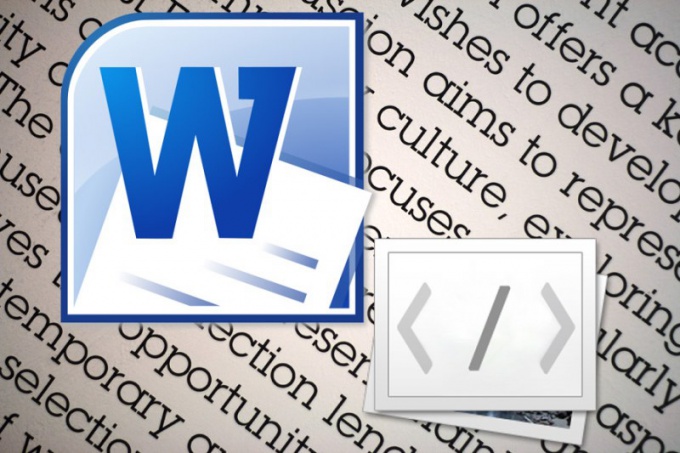You will need
- Word processor Microsoft Office Word.
Instruction
1
Use the text processor Microsoft Office Word to change the encoding of the saved file document. This app in addition to its native doc and docx can work with many formats, so it is unlikely that he will not be able to read the document that you want to resave.
2
Running Word, press Ctrl + O and using the dialog box that opens, browse to and upload a word processor file. By default, this app uses Unicode for today the most universal encoding. If the document you are opening was last saved in any other, that Word will try to identify her. If there's going to be a problem, you will see a dialog box in which you will need to select visually the correct standard.
3
Open the word processor and select Save as. In the dialog that opens, select the storage location of the documentin the "file Name" enter a name and in the drop-down list of "file Type" select "plain text".
4
Click "Save" and Word displays a dialog box with controls you can set the desired encoding. That done, click the OK button and the procedure of transcoding to be completed.
5
If the encoding you want to modify in the web document are used to form displayed in the browser window the page is a hypertext markup language (HTML - HyperText Markup Language), you should modify the appropriate tag. Open the source code and using the search function find the word charset. Next to it (using equals sign) must be shown the current encoding of the document - replace it with the desired value.
6
If you do not specify, add the appropriate meta tag in the header part of the document (before </head> tag). The added line should look like this:<meta http-equiv="Content-Type" content="text/html; charset=utf-8">Here is set to Unicode utf-8 encoding, but you can replace it with the one you want.